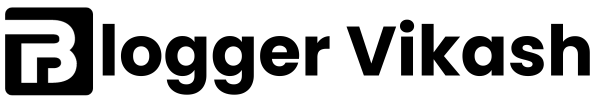When I first started my YouTube channel I used to struggle a lot to rank my videos on YouTube’s search results, and my channel was not growing, and I felt like my efforts were going in vain.
However, after posting more than 100 videos on my YouTube channel and experimenting with different strategies, I have cracked the formula of “how to rank YouTube videos fast”
In this post, I have covered all the things, that you need to learn about ranking YouTube videos, here are the things that we have covered in this post.
- What is YouTube SEO?
- Factors of Youtube SEO to boost ranking?
- How do I rank my videos #1 on YouTube?
- Personal tips to rank your videos
This post is the ultimate guide to YouTube SEO for beginners, make sure to read till the end.
Let’s dive right in… and start with my YouTube journey.
My Youtube Journey
I started my YouTube channel back in 2017, although I was inactive and at that time blogging was my full-time responsibility after getting too many queries from my fellow blogger.
I have decided to be active and share my journey and help people to succeed in blogging as of now I have posted more than 100 videos.
Many of them are even ranking #1 on YouTube on the competitive keyword of my niche, as you can see in the below image.
my videos rank for all sorts of competitive keywords, like “Blogging Roadmap”
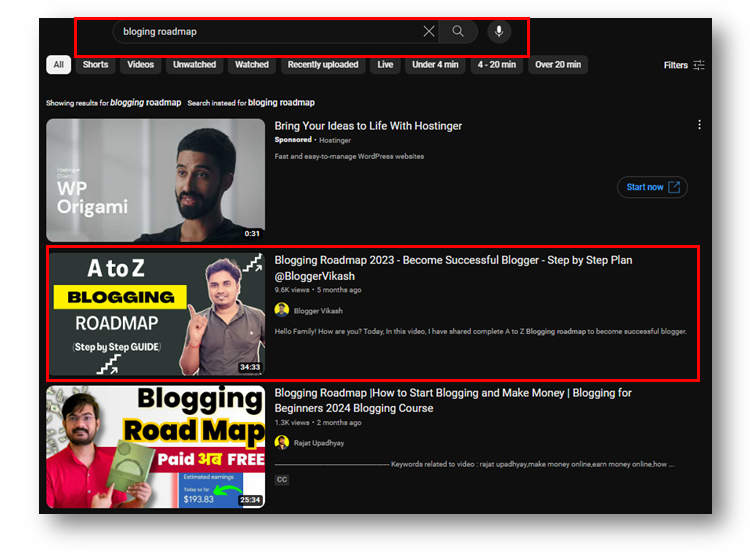
Blog content writing tutorials
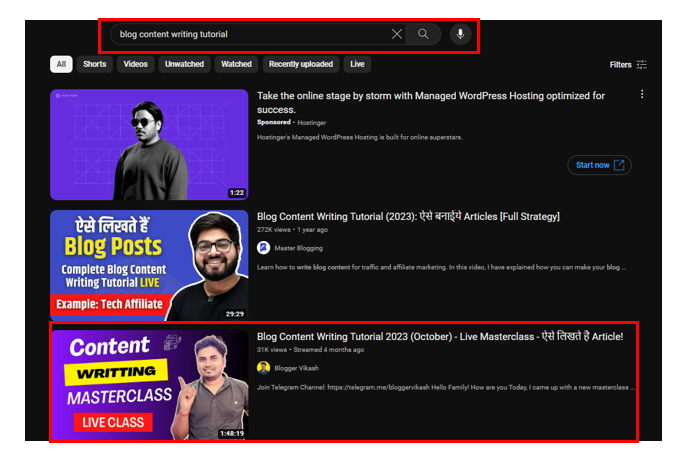
Keyword Research
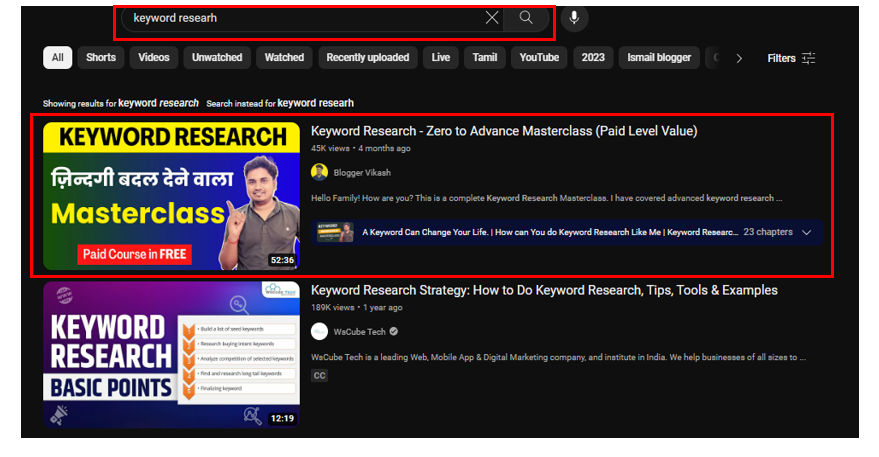
Home page customisation
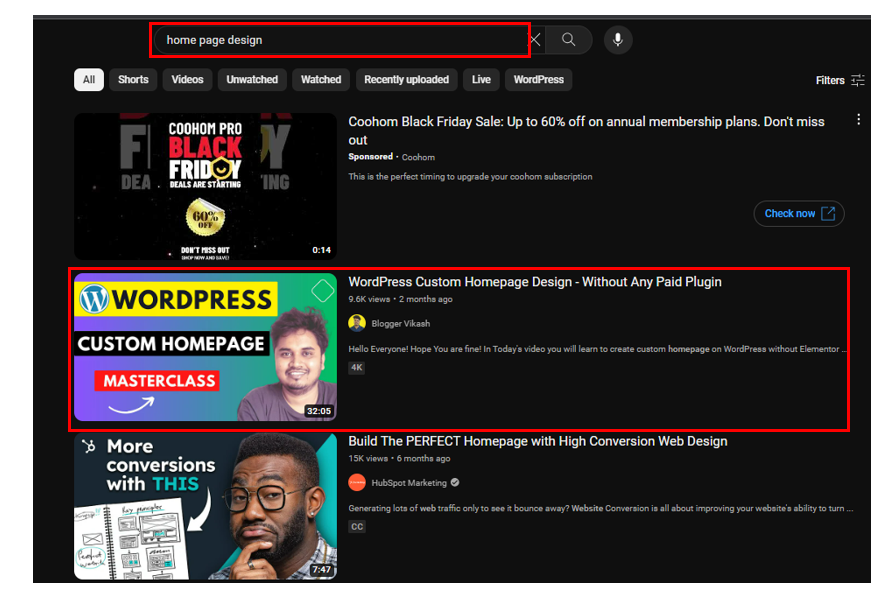
Generate press
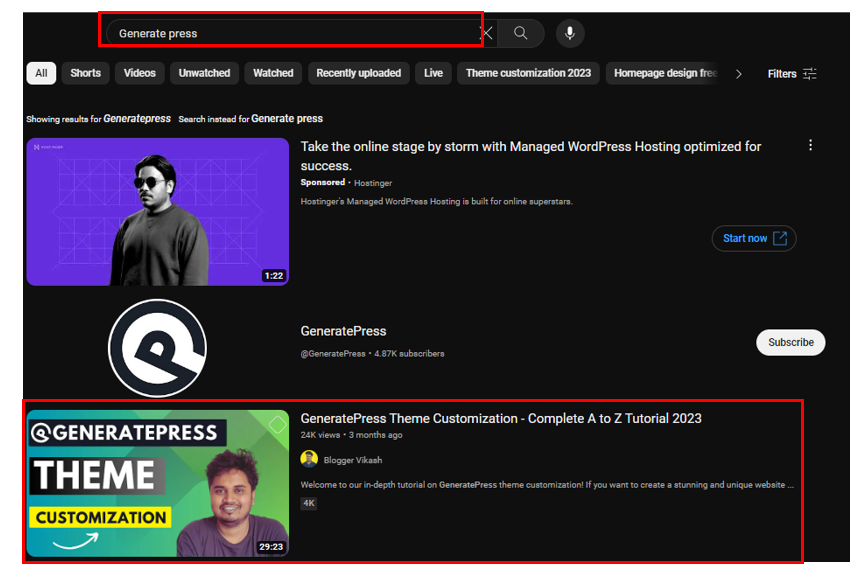
Enough Bragging 😂
As you can see my strategy is helping me to rank my YouTube videos and to be honest it also grows my subscribers and increases my views.
So let’s start with the basics first before you learn the method I am using from my channel
What is YouTube SEO?
YouTube SEO is the process of optimizing your channel and videos in such a way that they rank higher on YouTube’s search results and help you get more views, subscribers, and engagement on your channel.
But knowing the definition of YouTube SEO is not enough, you also need to understand “how YouTube SEO works “
So let’s understand this in detail and decode how YouTube’s algorithm works and now you can use it from your channels.
How does YouTube SEO work?
YouTube SEO is similar to website SEO to rank the website top in Google you need to understand the factors that influence ranking and optimize your website and content accordingly.
It same goes for your YouTube channel to rank any video on YouTube search results, you need the factors that help you to make your YouTube video rank higher.
Here are the factors that you need to consider for ranking the video on YouTube.
Video Title & Description
This is the first thing that you need to consider while optimizing your YouTube video, so make sure you do it correctly.
Adding the relevant title and description is very important as it helps the algorithm identify the topics of your video and what you have covered in your content.
So whenever you write the title and description ensure that you add the relevant keyword to it, it accurately represents what your video is all about.
Some of the other things you need to keep in mind are
- Write a clear and concise title & description
- Add the relevant keyword and use it naturally
- It should reflect the content of your video
Note – Don’t add too many keywords in your title & description, otherwise it will confuse the algorithm to identify your content and your YouTube will never rank.
Video Tags
Video tags are mostly used by YouTube to categorize your videos, but apart from that they help the user to discover your content on specific topics.
In short: whenever you upload any videos make sure you add the relevant tags to your videos.
Here are a few things that you need to consider.
- Add the relevant keywords as tags in your videos.
- Add the specific & general tags for wider reach.
- Add the tags of other creators for better reach.
When you are adding the tags of other creators, don’t use their channel tags, only add the related ones (In the next step I’ll help you find the best tags for your videos).
Thumbnail & CTR
The first and foremost thing of any YouTube video is its “thumbnails“ and here are several reasons behind it.
- It influences the CTR of the videos.
- It influences the ranking of your videos.
- It influences the view and overall performance of any video.
Always remember that the more clicks you get on your thumbnail the HIGHER your CTR will be, and YouTube will give more reach to your videos and eventually increase the chances of ranking top YouTube.
So always focus on creating attention-grabbing -thumbnails and add one relevant keyword to them.
In the next section, we will discuss creating a YouTube thumbnail that makes people click on your videos, so make sure you read till the end.
Watch time
Watch time refers to “The number of people who watch your YouTube videos” and it is also one of the factors of the YouTube algorithm, the more people watch your videos, the higher your YouTube videos rank.
Some of the things that impact the watch time of your YouTube videos are
- Topics of your YouTube videos
- Quality of your YouTube videos
- Structure of the YouTube videos
Whenever you are making YouTube videos ensure to think from the audience’s perspective and explain their language so they connect more and watch till the end.
Audience Retention
You have heard this quote many times ‘ attention is the new currency “ but have you ever thought in terms of growing a YouTube channel.
If not, no issue, so first understand “what audience retention means”
It refers to how long someone watches YouTube videos is known as audience retention, the higher your retention rate is the higher your YouTube video will rank on YouTube search results.
Let’s understand this from a YouTube perspective what does YouTube wants
- More people spend time on their platforms
- More people consume their content
- More people get stuck with their platform
So when your audience is watching your videos, leaving them in the middle gives a signal to YouTube, that people are not like your videos, and you will never rank on YouTube.
But if your audience retention is high, and people are watching your videos till the end, YouTube will rank YouTube videos at the top.
Engagement
For YouTube, algorithm engagement is another metric they consider for ranking YouTube videos at the top, including likes, comments, and shares.
Most people fail to engage the audience with their videos, so the next time you record any video try to make it interesting and engaging.
Here are some of the ways to make your video engaging and interesting for your audience
- Add any common question – Tell people to common answers
- Likes the videos – Tell them to like your videos
- Share it with your friends and family
- If you complete 100 likes, I will give free access to XYZ things
These are some of the hacks that I use on my YouTube to increase engagement and for me, it’s working well, you can give it a try.
So these are some of the factors that YouTube considers before ranking any of your videos on YouTube search results.
No, we will see how I rank my YouTube videos #1 on YouTube on the top competitive keyword as I have shown you at the start of the articles.
So make sure you this section, it’s the most useful part of the whole article
How do you rank #1 on YouTube?
One thing that I have understood after posting more than 100 videos and ranking many of them is that ranking on YouTube is not about luck.
It requires the proper strategy and understanding of how the algorithm works as I have discussed in the previous section.
Here are the exact strategies I use to rank my videos #1 on YouTube and increase my views.
Start with keyword research
The first that you need to understand is keyword research, you cannot rank your videos if you don’t know in which you want to rank and that’s where keyword research comes into place.
When I optimise my YouTube the first thing that I do is keyword research for the particular videos as it gives me an idea of what people type to research for the topics
So let’s understand how to find the right keywords for your YouTube videos, here is the step-by-step guide.
Note – You don’t need to buy any paid tool for the keyword research, I will share how to do it for sure.
To find the right keyword for YouTube videos, I will be using the free tool “YouTube auto-suggest” and it’s enough, you don’t need to buy any paid tools.
Step 1: Go to YouTube and open it on the incognito window for better results.
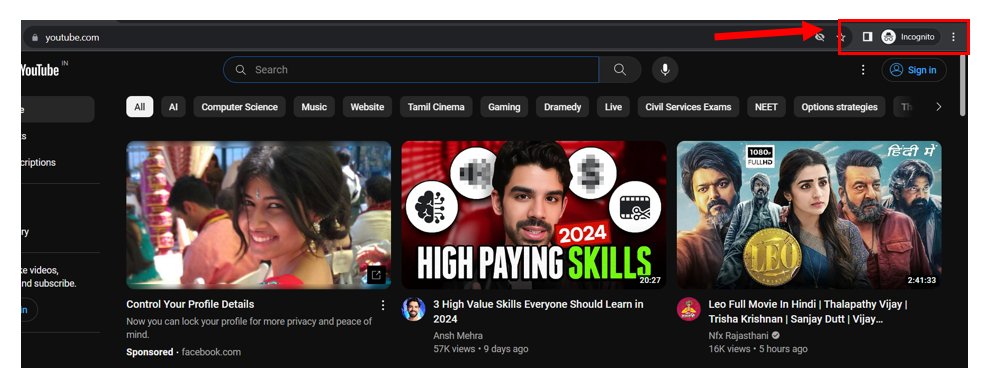
Step 2: Type the topic or keyword into the YouTube search, for instance, my keyword is “blog content writing”, and it looks like this :
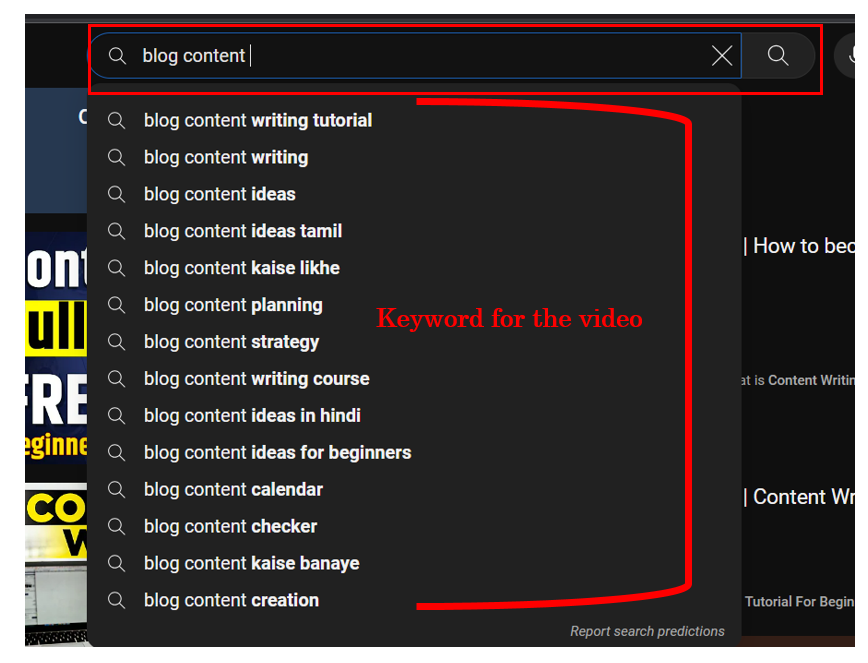
Step 3: Collect all the relevant keyword, of your video and notes them in one place, as I have added them to my list.
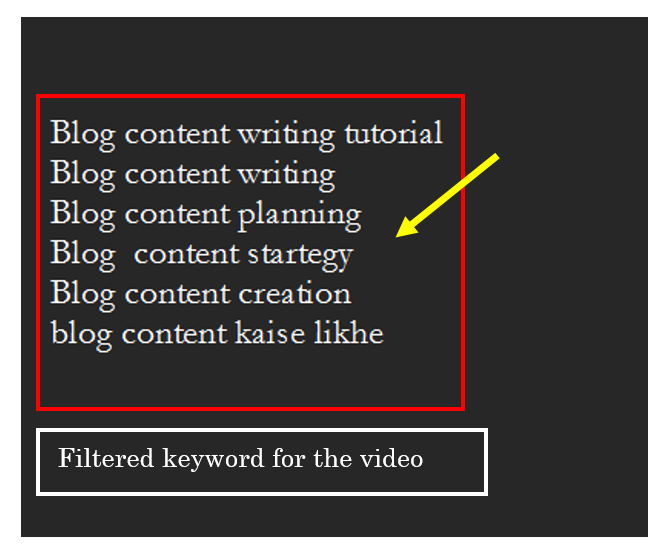
Once you have the list of the relevant keywords, you are ready to optimize the videos for the keyword for better ranking.
So here is the list of things that I optimize with keywords for better results, and you have to do the same.
Video Title Optimization
The YouTube, title of your YouTube videos plays very role and helps the audience & algorithms to identify your content, so write it accurately so it represents the content of your videos.
For the users
It’s the first thing that they will see before deciding to click on YouTube videos, so make it attention-grabbing and it also influences the CTR Of your YouTube videos.
Tips to optimize the YouTube video title
Be Accurate – Always ensure that your title represents the video, and it helps the audience and YouTube algorithm to know what your content is all about.
Make it short – Always ensure to write the title under 70 words, and add your main keyword at the beginning of the title.
Add emotion – Optimising the title with keywords is not enough, you just need to add emotion to make people click on your YouTube videos.
Here are a few examples of good SEO titles, you can take inspiration from them.
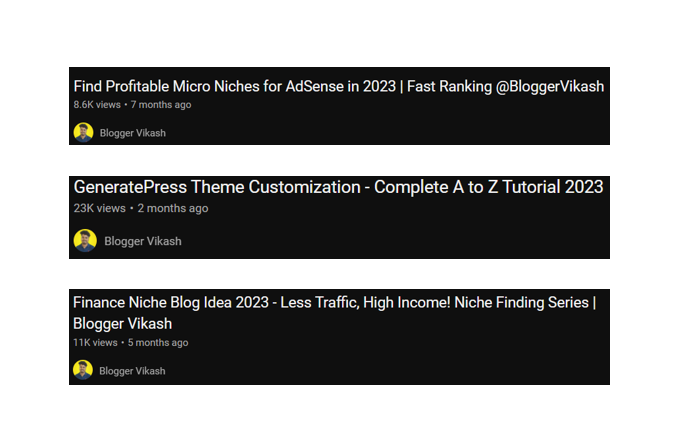
YouTube SEO tips will not only help you rank YouTube videos but also the engagement of your overall YouTube channel.
Thumbnail
For YouTube I spend most of the time designing the YouTube thumbnail as it is the next very important thing, 90% of the time users will see the title and thumbnail of the video before clicking on it.
So here are things I use to make my thumbnail attention and click-worthy for my audience.
Tips to make your thumbnail clickworthy
Choose the one-color theme – Whenever you design the thumbnail make sure you choose the one-color theme for your channel it helps the audience to recognize your channel.
As you can see, the color theme of my channel.
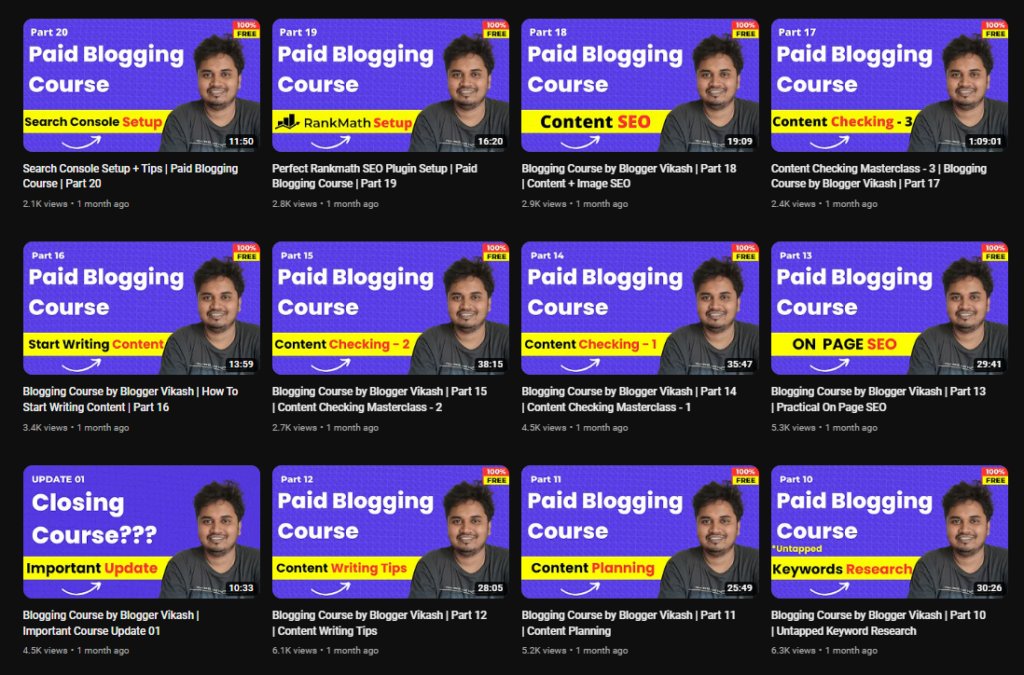
Make it simple – Don’t add too many elements to the thumbnail, most adding too many elements makes the user confused and they don’t get the point of your video make it simple.
Don’t add too much text – The less text you add the more attention people will pay as they only see the things that you want to show them, always use less text in your thumbnails, and add your main keyword in the thumbnail.
Description
As per my experience of posting the 100 videos, most people don’t read your description until and unless it contains any important things like, a link to any important document.
But for the algorithm, it’s the important thing as it helps them to identify the content of your videos.
So here are the things I keep in mind while optimizing the description of my videos
Adding Keyword – whenever you are writing the description ensure to add the keyword from your list that you have created in the process of finding the right keywords and add the most important keywords at the beginning of the video.
Social media – I use the description to add important links to my social media channel, including Instagram, LinkedIn, and Twitter.
Important links – I have a telegram group of bloggers, in every video and emphasis the users go to the description and join the group, if you have such kinds of important documents, you use the same strategy.
Here is one of the example of the descriptions of my YouTube channel
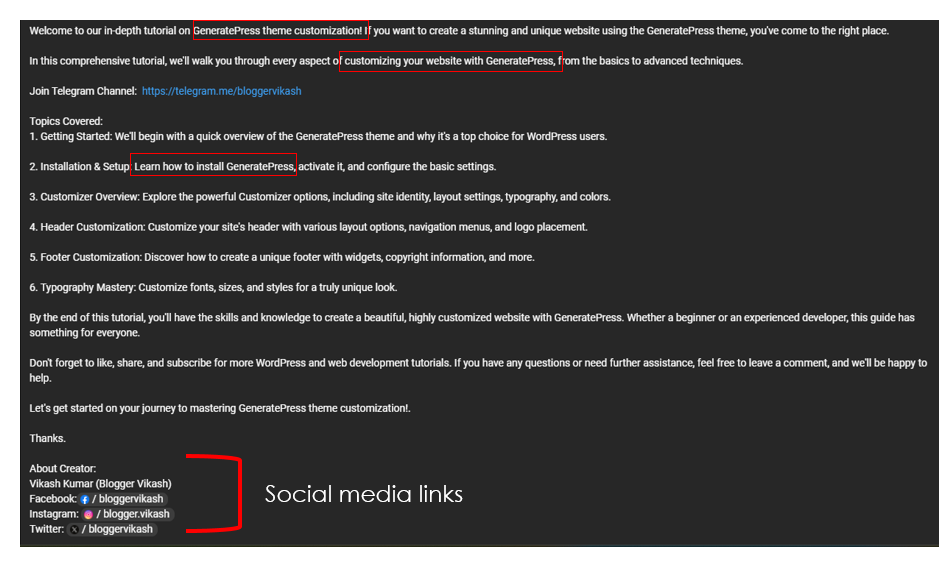
Add Youtube Tags
As I have mentioned earlier in this post, adding YouTube tags can help get more reach and also help the user find your videos on specific topics.
As per YouTube tags play a minimal role but it is still important, here are the things that I use to make videos and get more research with tags.
Add keyword – When you are adding the tags ensure to add the keyword in your tags, you can use the same keyword that you have used in the description and title.
Use tool – There are many tools that you can use to find the tags for YouTube and one of them is rapid tags, you just need to add the keyword and it will suggest all the tags for your video.
Add a tag of another creator – Adding the tag of another creator will help your videos get more suggestions from the specific audience and chances are high that it will boost the views of YouTube channels
To see the tags of another creator, you need to simply install the Tube Buddy Chrome extension.
Personal note – Always ensure to add the “relevant tags” on your YouTube videos
Personal tips for ranking YouTube videos fast
In this section, I will share some of the tips that have helped me a lot to rank my videos and grow my channel, these tips may sound generic or simple.
But to be honest very less people implement it and those who will implement it will see the results for sure.
Care about your audience
The first thing that you need to grow on YouTube or even rank your videos, you need to take care of your audience.
But, you may be thinking what does it mean?
Care about your audience means that you need to create a value-packed video that solves the problem of the user, and will make people watch your videos till the end.
If you fail to do it, your audience will not watch your videos, and in the end, you will not be able to rank, because audience retention is one of the most important things.
One of the reasons for my videos ranking on the top is most people watch my videos till the end, the common reason behind this adding real value to the content.
Provide more value than other people
I have created more than 100 videos on YouTube and I can proudly say that the value that I have seen on YouTube, is the value that people will get even buying the course for thousands of $$.
That’s the core reason for my channel growth, I never ever posted for the sake of posting, I always ensure to give value that is not even available on YouTube.
So always ensure to provide more value than our competitors and your audience will love more than your competitor.
Here are some glimpses of what people are saying about my YouTube videos
Understand the YouTube
In the end, we are all working for the platform, and if you don’t have an idea about the platform, you will not be able to build a genuine audience.
As I have mentioned earlier in this post the main motive of any platform, is to make people spend more time on the platfrom.
As a creator, it’s your responsibility to help hook with content, by giving them the best value and solving their problems.
The more people watch your videos, the more YouTube will suggest your videos to more people, and in the end it will help you to increase the subscribers, views, and engagement on your YouTube channel.
These are some of the personal tips for my side to rank videos fast on YouTube, hope you found them valuable.
Conclusion
Understand one fact ranking on YouTube is not a big deal but the most important thing that will help you rank on YouTube is your audience retention and watch time, always focus on working on them.
But you cannot ignore video optimization as it is a crucial part of making your video rankable.
So I hope from this you got the idea about how to make YouTube videos rank higher, and if you still have any questions, please let me know in the comment section.