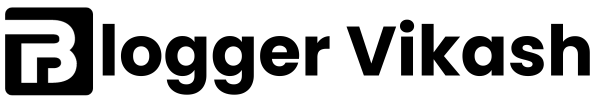Are you writing the content for your blog but unable to rank it and drive traffic to your site?
I know most of the newbie bloggers have this issue, and chances are high that you are also feeling frustrated and sometimes demotivated as you write content with so much effort, and it won’t give you the results you desire.
The common reasons behind this are not understanding the importance of On-page SEO and not implementing it the right way.
In this, I have covered the exact on-page SEO strategies that I am using for my own blog and help me to drive traffic and get ranked on Google; things that we will discuss in this post are
- What is on Page SEO
- Objectives of the on-page
- Point to remember for on-page SEO
- How to do On-page SEO
- Template on-page SEO (I use it personally)
If you are a regular reader of our blog, then you know we always start from the basics, so let’s first understand on-page SEO.
What is On-Page SEO?
Anything that we do inside the website is known as on-page SEO, but if put in a more straightforward form.
It is the process of optimizing the content of your site that satisfies the user intent and follows the guidelines of Google that will help you get a better ranking on Google.
If you want to be successful in blogging, then on-page SEO is one of the most vital skills that you need to master, and the best way to master is to practice it on a regular basis on your blogs.
Now, you have a basic understanding of on-page SEO and what it means, but you may be wondering why I should care about on-page SEO, and here are the reasons that you should consider.
Objectives of On-Page SEO
There is no doubt that on-page SEO is vital for the blog to get a better ranking and drive good traffic to your site, but there are some other objectives that you should consider for on-page SEO.
Improve user experience
The first and most important reason to consider focusing on on-page SEO is that it enhances the user experience and helps your user spend more time on your blog.
To understand it better, let’s think about this from the user’s perspective: what’s the motive of any user to visit the site.
- They want to solve the problem with your content
- They want to get the information in a concise manner
- They want information in a readable format
Whenever you are writing content to give the user a better experience you can follow the above points and always remember that you need to create content that solves the problems of your users.
Fulfill the search intent
In the keyword research post, we discussed the importance of understanding the search intent so when you are writing the content for a blog, ensure that you have a clear understanding of the user intent.
And there are many reasons for understanding the search intent of any keyword before writing any blog.
- It will help you create helpful content
- It will help you present your information in the right manner
- It will help to make the content unique from the competitor
Before writing the content on any keyword, check the intent on Google, as it will help you know whether you should target that particular or you should leave it.
Bounce Rate
Bounce rate refers to the percentage of people that land on your blog and leave it; the faster the user leaves your site, the higher the bounce will be, which is not a good signal.
The slower people leave your site, the lower your bounce rate will be, which is a good signal for the user and search engine, and it will only stick when you provide them the real value.
The main motive of implementing on-page SEO is to increase the user spending time by ensuring to provide the value that they need.
Website Loading Speed
Website loading speed is one of the essential ranking factors of Google, and the faster your site loads the better it will rank and improve the user experience.
If your website loads slowly, then the chances of the user not spending time on your site and leaving it, which results in an increased bounce rate as we mentioned before, it’s a bad signal for Google.
That’s the reason it’s essential for you to optimize the post and page in such a way that it loads fast and users get the information on time.
Improve the CTR
Implementing the right on-page SEO strategies also helps you to improve your CTR, and that helps you improve your overall ranking.
But you may be wondering what CTR means.
Before understanding the CTR, you need to understand two more important terms.
Impression – How many times have people seen your content while searching for information on Google it’s called impressions.
Click– How many people click on your site when they see on Google is called click.
CTR = How many people see your site on Google/ How many people click on it.
If you optimize your titles, headings, and meta description and make them attention-grabbing, chances are that you will get more CTR, and that’s another for you to focus on On-page SEO.
Point to remember before on-page SEO
Before we deep dive into understanding strategies of on-page SEO to implement on our blog, it is crucial to get your basics sorted and set the right mindset.
Write quality content
If you are new to blogging, the first thing that you need to understand is “ You have to write quality content that solves the problem of the users,” and you don’t have to use any kinds of AI tools to Chat GPT for writing the content.
Ensure that you write content by yourself with the proper research maybe you are not good at writing content; no one becomes perfect without making mistakes, so make mistakes and learn from them.
In an upcoming post, we will also be covering content writing for beginners that will help you understand the art of writing content that ranks on Google here are some of the things that you need to consider.
- Write unique and high-quality content
- Avoid using fancy words in your content
- Write a short sentence and make it readable
- Add images for a better understanding
These are things that you should consider if you are writing the content for your blog, but once you start writing, you will get a better understanding.
Satisfy user intent
No matter how good content you write, if it does satisfy the user intent, your efforts have gone in vain, and now whenever you write the content, make sure you understand the intent behind the search.
For example – if people are searching for “best hairstyle for slim face,” then you don’t have to write a 5000-word article because the intent of the user is to see the images.
It same goes with every keyword in which you decide to write the content; you have to check the keyword manually on Google and understand the kinds of results it’s showing.
Once you understand this process, you will eventually become good at writing the content for your own blog.
Make it readable
Making the content readable is the most effective way to increase the user time spent on your site and improve the user experience.
There are many ways that you use to make your content readable for your user; here are some of the ways to do it.
- Add the headings and subheadings
- Add the images to break the sentence
- Use the small sentences for a better reading experience
- Use simple words to explain things
Using these things will make your content more readable, and it will help your audience spend more time on your site.
How to do on-page SEO?
Over the past few years, the on-page SEO has changed a lot back in the days when I started my blogging journey, the on-page had a lot to do with the frequency of keywords you used in your content, and you did with it.
But now that’s not the case you need to know everything in detail to optimize your content, and to optimize the content, we will use one checklist, and it’s my personal checklist that I use for my blog content as well.
Here is the link to download the on-page SEO checklist – https://bit.ly/on-page-seo-cheatsheet
Now we will discuss the things that you need to optimize to make your content rankable.
Heading (H1)
H1 is one of the most important elements of your article and whenever you are writing the content make sure your content has only one H1 in the entire article.
The reason behind this, the first that Google sees to determine the topic of your post is your “H1” and if you use multiple H1 it will confuse Google, and it will not rank your content.
Your title is the H1 of your blog post and some of the things that you need to ensure in your titles are
- Use the main keyword on your title
- Closer the keyword in your title it’s better
- Use modifiers to make it catchy
That’s the reason it’s important for you to optimize Heading (H1), and it can also help you in better indexing.
Use the keyword
At the start of the article I mentioned that you need to use the article with the keyword as it will help you get a better ranking and people will discover your post, Here are the places to use the keyword in your content.
First of to optimize the below think about your content, If you need any Rankmath or Yoast SEO plugins, you have to download anyone of them and if you want to in-depth guide on this plugin, please comment below.
Now let’s jump into the things that are important to optimize in your content to make it rankable.
First paragraph
Whenever you are writing the intro for any article make sure you add your main keyword at the start of your article, the closer it is the better it will be.
As you can see in the below examples, this website has used the keyword in the intro of the article.
If you look at the article carefully you will see that this website has used one main keyword in starting of the article which is “delongi coffee maker not pumping” and they have also used the secondary keyword “delonghi machine troubleshooting tips”.
Ensure to use one keyword at the start of your article in the introduction but make sure you put it naturally and don’t forcely include it otherwise, it affects the user experience.
Sub Heading
Subheading is the other crucial component of optimizing the post as it helps the user to navigate from one subheading to another for better information
Adding subheadings also improves user engagement and if users don’t want to add the whole content they move to the respective information they need
Whenever you add a subheading to your post, ensure to add the keyword in it, and your subheading should always be in H2, and if you have more headings to include you can make it H3 and H4
Meta Description
A meta description is another important element that you should care about when you write, here is the statement Google about meta descriptions.
People will read the description before they click on your website so make sure you write in such a way that it grabs the attention of the people, and you also use the keyword in your meta description, you can one primary and one secondary keyword.
Here is an example of one of the meta descriptions, see how they have used the keywords
If you see the image carefully, you will see that they have two keywords one primary and one secondary we also call them related keywords, so make sure also use the same strategies for your content.
Permalink
The permalink is known as the URL of the content and it’s another crucial thing that you need to consider, the most important thing about the permalink is that you cannot change it once you create it otherwise, you will face many other issues.
So while optimising the permalink here are a few things that you need to consider.
- Make your permalink short & crisp
- Use your main keyword in the permalink
- Don’t include the date, year, or month
- Don’t use any number in your permalink
Let’s see the example of some of the permalinks, and how they have optimized it
As you can see in the image they have optimized the permalink, and they have considered all the things that we have shared in the above pointer.
Whenever you optimize the permalink of your post or any content ensure you follow the above important as it will help google to crawl your page without any issue, and also improve the user experience.
These are the places where you have to use the keyword now let’s see how to find the related keyword to use in your content.
How to Find the Related Keywords?
Finding the related or similar keyword in your content is not a big task, you can find using a simple method, here it is.
Step 1 – Go to Google and search your main keyword, for instance, my keyword “how to make pasta at home”, you see search results like the below image.
Step 2 – Once you scroll the results you will see the related search at the bottom of the search page as you can see below.
As you can see in the above image there are lists of the related searches, these are all the related keywords of your main keywords you can use in your content,
Pro tip – Try to include the long tail keyword in your content the chances are higher to rank on the google
The other that you can do is to read the blogs of other people on your topic and see the types of keywords they have used in their content, you find more keywords to integrate into your content.
Finding the keywords is not sufficient you also need to understand how to use them in our content and for that first thing that you need about is “keyword frequency”
Keyword Frequency
The term keyword frequency means the number of times you have used your keyword in your content it’s the old method of optimizing the content but it still works, but it does mean that you have to use the same keyword again and again.
Here are some of the things you should avoid while adding the keyword to your content.
- Don’t focus on the density of the keyword
- Don’t add the same keyword all over the content
- Don’t include the keyword forcely
What you should do instead:
- Focus on adding the keyword naturally
- Focus on adding related keywords all over the content
- Focus on improving user experience
One myth around keyword frequency the more you use the keyword the higher the chances of ranking in Google but it’s not true you always think from the user’s perspective and make them happy with your content.
Improve the structure of the post
When you are creating the content, make sure to organize the post in the structure in the right manner, it means you need to use the heading and subheading properly.
For example – You cannot add the H3 before adding H2 it should be in the proper and right format, as you can see below.
This image represents the proper and right format for the article, so whenever you write any blog post make sure you write presentable, as it helps search engines and users to understand your content easily.
Internal Linking
In the previous post of internal linking, I have covered the importance of internal linking and how it can improve the ranking and drive traffic to your site.
Adding interlinking is one of the best ways to improve the user experience and ranking on the search engine so whenever you write a post including at least one interlinking it is both beneficial for the search engine and the user.
Some of the things that you should consider while adding interlinking to your site are
- Add the internal linking related to your post
- Don’t use the common anchor text
- Use the keyword in your anchor text for internal linking
These are a few of the points that you should consider while you are optimizing the post and making it rankable and user-friendly.
External linking
Adding external linking is very crucial as builds trust in the eyes of Google and search engines, whenever you optimize the content, focus on adding at least one external link and link it to the high authority sites.
While adding the external link make sure to add the link to the trustworthy and relevant sites to your niche and don’t add more than one external link.
Some of the things that you should consider while adding any external link to your posts are
- Always add the external link related to your niche
- Don’t give links to micro niche sites of your niche
- Add the link to popular & trustworthy sites
There are many things that you should consider while adding the external link to your post I have mentioned some important points.
In the upcoming post, we will post the comprehensive guide to external linking it will a complete guide for beginners so make sure you bookmark these sites.
Now let’s move on with the next point on our on-page checklist.
Optimize the image
In my blogging journey, I have seen many people have committed the mistake and not optimizing the image they all have the same perspective that image optimization is useless and won’t help in ranking my blog.
Optimizing the image helps to improve the user experience and users tend to spend more time on a site that has a good presentation of the information and you can do that with the help of an image
But here are some of the reasons why you should consider optimizing the image for your blog.
Load speed -Optimising the image can improve the loading speed of any site and help users spend more time on your site and reducing the image size can improve your loading speed
Improves the SEO ranking -Page speed is one of the ranking factors and the site that has a high page speed tends to perform better on the SERP, so if you optimize it it can help you get better ranking
User engagement – If you present your information in a presentable manner the chances are the user will stay longer on your site, now whenever you are adding an image try to make it presentable
Image optimisation is not the direct factor of influencing your blog, but it plays a vital role, for example, if your site has the best loading speed then chances it users will spend more time and it impacts your ranking.
How to optimize the image for SEO?
Image SEO is one of the effective ways to drive traffic to your site but most people don’t do it or do it the wrong way, Below I have shared the process of image SEO.
Name of the image
The name of the image plays a vital role when it comes to optimizing the image of your posts so when you are adding the name of the image here are a few things that you need to avoid.
- Don’t use numbers and underscore in your image
- Don’t add a random name like IMG00124. JPG
- Don’t just add the keywords in your image
What you should do instead
- Add hyphens in the keyword and description
- Add the relevant description of the image
- Add the main keyword to the image description
Resize the Image
Whenever you are uploading the image on your blog post ensure to use the image as per your need and which is suitable for the post.
There are many online websites that you can use to resize the image as per your need and another important thing is to compress the image before uploading otherwise it will affect your page speed.
Image Format
There are many formats that people use in this blog post but the formats that I use and recommend to other people are
- .Webp,.jpeg for the image for the blog post
- png for the high-quality images and for the transparent background
- .SVG is for the logo
Alt Text
Alt text is the most important component for image SEO, it tells us what the image is about but most people fill this section with the keyword and spam the image.
So when you are adding the keyword in the alt text focus on making it descriptive so people can understand even when your image is not loading.
When you are optimizing the image make sure you follow the above and if you optimize it correctly you will also drive traffic from the above to your website.
If you want the complete guide on image SEO, please mention it in the comment section we will cover it soon.
Table of content
Adding a table of contents is another way to make your audience happy, as it shows all the information and topics that you have covered in your blog post.
They help people navigate from one heading to another without reading the whole post, so it can save them time.
How to add the table of contents?
To add the table of contents to your content, you need to download the table of contents plugin as we have shown below.
Here are the steps to do it
Go to the dashboard of your site and click on the plugin, refer to the below image.
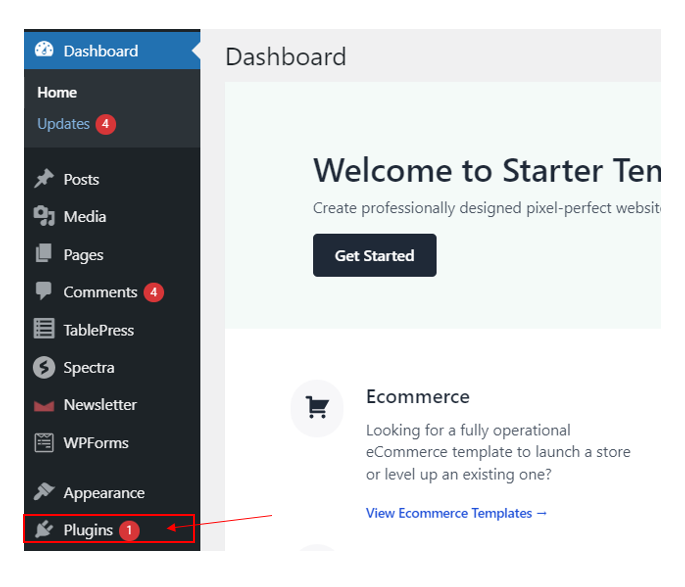
Once you click on the plugin section you will see the below interface, now click on the add new plugin.
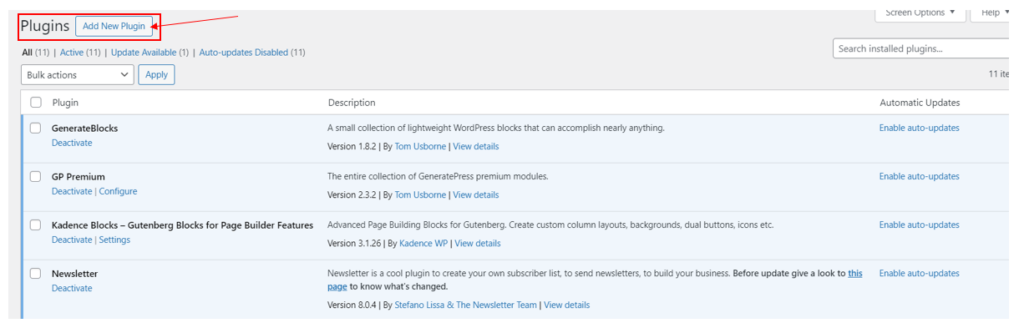
After you click on the add new plugin, search the table of contents and install the table of contents as we have shown you below.
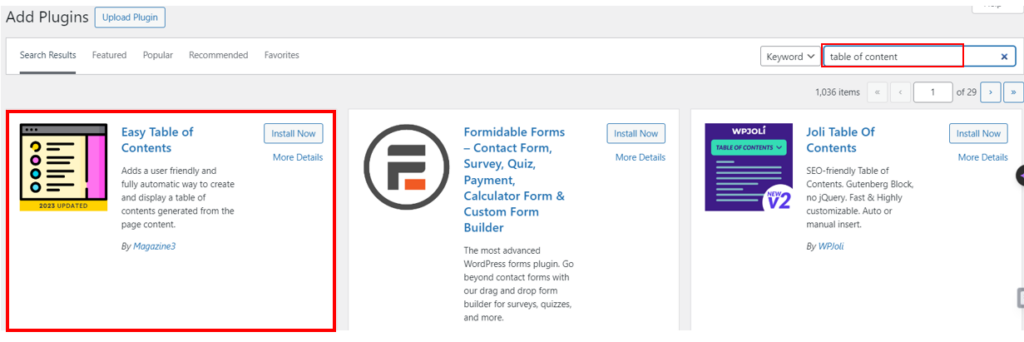
Once you install the table of contents, activate it and once you activate it, you see something like this in the post.
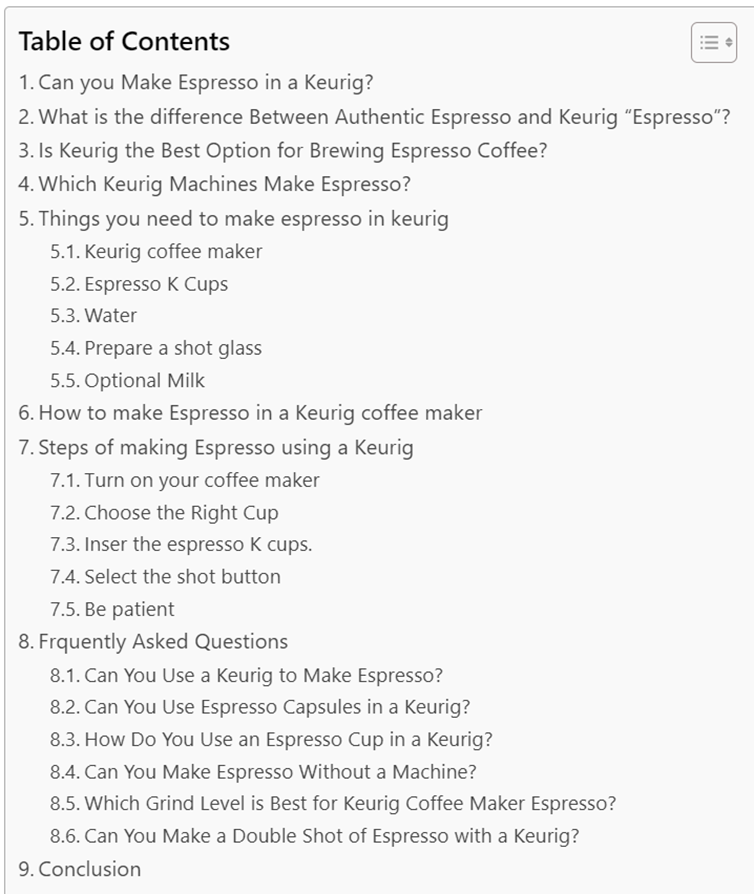
After you add the table of contents you will above interface as it will help the user to navigate from one one subheading to another.
So whenever you are writing the post, ensure to use the table as it will enhance the user experience.
Over to you
In this post, I have covered the basics of an on-page SEO checklist. I’ve been using this checklist for my blog and suggest you do the same.
This checklist has given me good results in terms of ranking and driving traffic to my website. If you’re a complete beginner, I recommend focusing on building a strong foundation.
In the upcoming posts, we will also cover advanced on-page SEO techniques that I use for a highly profitable blog. The checklist I’ve shared is for people who have recently started blogging and are confused about how to rank.
If you have any other questions, feel free to let me know in the comment section. Please leave your questions in the comment section below.