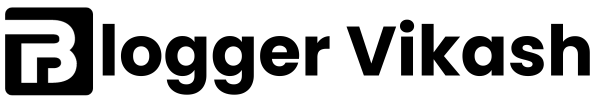Using Google Trends for blogging and effectively utilizing Google Trends for blogging are two different things.
Many people can use it, but very few know how to utilize it to grow their blogs.
If I talk myself, I understand how to use it but have struggled to utilize it to grow my blog and increase traffic.
However, after utilizing this tool for more than 10 years and increasing the rankings on many of my blogs, I can confidently say that this tool is worth more than any paid tool.
In this guide, I share my exact strategies and framework which also includes Google Trends Use cases for Bloggers.
Here are the things that you will learn in this blog post.
- What is Google Trend?
- Why you should use Google Trends?
- Ways of using Google Trends?
- Overview of the Google Trend Dashboard?
- Use Case of the option of Google Trend
- Advance tips for using Google Trend
Now Before we jump into understanding the use case of Google Trend it’s important to know about the Google Trend tool.
What is Google trend?
Google Trends is a free research tool from Google that provides the data, and graphs of the keywords that will help you to know the popularity of the search terms at a given time.
For the past 10 years of blogging, it’s been one of the best research tools that I have ever across and for me, the value of this research tool is more than the paid tools which cost me more than $1000 per month.
And I say it confidently because I have been using this for many years and it has helped me increase the traffic and revenue of my sites.
In Short: I can say that it is one of the tools that has also played a vital role in the success of my blogging journey.
If you are also one who has just started your blogging journey or has been doing it for a few years, I highly recommend you add this tool to your toolkit.
Now before we learn about the use case of Google Trends for blogging it’s vital to know the importance of using it.
So let’s jump into it and understand the reasons for using the Google trend for blogging and how it can help you to grow your blog.
Why you should use Google Trends?
One of the most common questions that I get from the newbie blogger is: there are many tools available in the market why should I use the Google trend?
If you are also one who has this question: here is a list of the reasons that you should consider before using it.
Free – The first reason for using this tool is it’s free which means you don’t need to spend a single dollar to use it and still you will get all the features and access that most paid research tools don’t provide.
Realtime Data – Most of the research tools that are available in the market do not have any kind of real-time data in which you cannot discover the trending keyword or search queries, this makes it easier for you to discover the top trending keyword of your niche and get the real-time data.
Accurate Data – As mentioned before tools are just for the idea, and you don’t have to completely rely on them but in the case of this I can their data is more accurate than any other paid research tools.
Analyze the trend of keywords – Analysing the trend of the keyword is very important if you decide to target it, and with the help of this tool you can analyze the trend of the keyword in a few seconds.
No Limitation – Another good thing about this tool is that it does not have any kind of limitation in use, which means that you can use this tool wherever you want it without any trouble.
Now you have enough reasons to use this tool to grow your blog traffic, let’s move into the most important part which is ways of using the Google trend.
What are the ways of using Google Trends?
There are various ways and methods of using the Google trend for your blogging work, but here I am sharing my ways of using this tool which has helped me to find a lucrative niche and earn good money from it.
Finding the niche ideas
I know most people have never heard of finding the niches using Google Trends, but it’s one of the best tools to find the niche for your blog and I have found many niches using this tool that have helped make multiple-figure income.
Later in this post, I will share my exact method for finding the niche so make sure you read till the end, now let’s come to the second use case of Google Trends.
Niche Comparisons
I know many of you have been there where you found multiple niches but get confused about which one you should select and work on?
Sometimes it makes feel irritated but don’t worry with the help of this tool you will be able to verify your niche by comparing the multiple niches and selecting the right one that will help you to make more money.
Verification of the keywords
If you have been a blogger for a few months or years you know the importance of choosing the right keyword as I have mentioned in previous of keyword research one keyword can change your life.
So you need to choose the right one that will help you to make and with the help of this tool, you will able to verify which keyword you should target for your blog that will benefit you in the long term.
Finding the untapped keywords
To grow your blog the first thing that you need is to target the competition keyword but most of the time keyword that paid research tools shows you are already targeted by the big players.
But with this tool, you will get the untapped keywords or ideas you cannot find in any of the keyword research tools that are available in the market.
Overall from personal experience, I can say that every blogger should use this tool as it will help you improve the ranking of your blog and increase your blog traffic.
Now let me walk you through the overview of the Google trend dashboard, so you can understand things in a meaningful manner.
Overview of Google Trends
To get an overview of Google Trends the first thing that you need to do is to visit the official site of Google Trends, once you get in – you will the below interface.
Now if you see the above picture carefully, there are many options available in this tool that can make you confused about where to get started.
But don’t worry – Here I have shared the overview of each option, which will help you understand them in a better way.
So let’s first start with the options of the home pages, the first thing that you will see is the explore options on the homepage.
Understanding the Options of the Home Page
This image contains two things if you see read arrow and box carefully the first one is explore and the second one trending – so let’s understand the use case of both the options of Google Trends.
Explore – With the help of these options you can analyze the keyword of any niche, all you need to just add the keyword in the above box and tap on explore.
Now you will see the trend of the added keyword as you can see in the below image where I have taken the example of “Tablet”
Now let’s discuss the second option of the Google trend which is trending now.
Trending now – It is one of the coolest options of Google Trends with the help of Google Trends you can see the things that are currently trending on Google and target them especially if you are running the new blog as you can see in the below image.
Another thing that you will see when you scroll down from your homepage is the top searches of the year, and you check the top searches of the countries as well, as you can see in the below image.
Another thing that you will find while scrolling to the bottom of Google Trend is the “made with trend” option and it’s the game-changer option if you know how to use it properly, check the below image.
If you see the picture carefully you will see the red arrow which is pointing to the blue arrow, if you click on it you will slide you the next option of the given canvas.
So you need to click on it and visit the menu for visualizing Google data as you can see in the below image.
Now with the help of this feature of Google Trends, you find unlimited niche ideas I will share the the exact steps in the next section.
Overview of the Explore feature of Google Trends
Now let’s talk about the other feature of Google Trends, that will help you identify the trend of the keyword and its potential.
It’s another best feature of Google Trend that you use “explore” – you will get these options at the top left corner of the Google Trend website.
Once you click on the explore option you will see the interface like I have shown in the below image.
Now let’s talk the each feature of the explore pages of the Google trend, so let’s start with the first option.
If you see the above image carefully you see the option “add a search term” It means that you can add any keyword see its trend and determine whether it’s profitable to target or not.
For instance – I am taking the example of a Christmas tree, now let’s look into its trend on this tool.
As you can see the demand for Christmas trees is mostly in December, which that if you are running a company that sells Christmas trees then it would be better to spend more money on marketing in December.
The same goes with your blog, if your blog is around the AC then the chances are high that you will have more traffic in the month of summer instead of winter.
To put it simply – you need to put more effort into the month of summer than any other month.
Another thing that you do with Google Trend is to use the filter to refine your results, some of the filters of Google Trend are mentioned below
- Filter the data by location
- Filter the data by time
- Filter the data with category
- Filter the data with the search type
Now let’s look into the visual representation of the filter, as you can see in the below image.
As you can see currently the filters that I have added are given below
- Country – United States
- Duration – 12 months
- Category – Not added
- Search type – web search
If you click on the arrow that I have shown in the above image you will see the list of the options or filter that you can add while seeing the trend or popularity of any keywords.
Once you click on the above arrow you will see these options, now you add the filter as per your choice see the trend of the keyword, and decide whether it’s good to target or not.
Moving into the next most important features of Google trends that most people are confused about, so let’s first about these features that are
- Search term
- Search topic
First, have a quick look at the picture and see how it shows in the Google trend tool.
If you see the above image you will notice that there are two things that you need to understand which are
- Search terms
- Search topics
Now let’s understand the difference between them, so you get clarity on the time of choosing the keyword of your blog post.
Search terms – These are the exact phrases or the keywords of the broad topics and if you click on the result of search terms in the Google trend, then you will only see the popularity of those specific terms not on the whole topic.
Search topic – These are the search topics that people search on Google, and if you click on the search topic in the Google trend while doing the research you will see the trend of the search topic which can contain multiple subtopics.
Let’s understand with an example, if you search the word tea in Google Trends you will see two options that you can see in the below image.
If you click on the first one which is tea (search term), then you only see the popularity of this particular term, but when you click on the search topics, you will see the trend of this topic which includes many subtopics inside it.
I have compared the trend of both things below, if you look carefully you see there is a slight difference in both of them.
Another interesting feature of the Google trend is that you can also see the rise of the popularity of search terms along with the increasing percentage as you can see in the below image.
In the above image, you see two things the first thing is the increasing percentage with the exact number, and the second thing that you see in the breakout options.
So let’s understand these two things in detail.
Increase with exact percentage – If you see any particular terms increase by the exact number – it means that the popularity of the search terms has increased over time.
Breakout – When the popularity of any search term increases by more than 5000+% then Google Trends shows it’s a breakout term as you can see in the above image.
And if you click on the breakout or the on their terms increases by a certain percentage you will find more keywords related to that particular query.
How to use the Google trend for blogging?
As of now, you have understood the overview of the Google Trend dashboard, now let’s talk about the main things that will help you to skyrocket your blogging journey.
Let’s start with doing the keyword research using Google Trends, but first, let me clarify that Google Trends gives you data about the popularity of the search terms, not the search volume.
Niche Research
Finding the niches using Google Trend is not a difficult task, if you know the right steps to find them, below I have shared the exact method that I use to find the niches for my future blog.
- First visit to the option of visualizing the data, as I have mentioned in the overview of the homepage section, see the below image.
- Once you find options for visualizing Google data, it’s time to see the magic, click on the visit button at the bottom – now you will see the below interface.
- Now you will see the icon as you can see in the red box, tap on it now you will be redirected to the below page.
- Here the magic begins, now you just need to add the CITY PINCODE or CITY Name, and you will see the list of the trending searches of the specific searches.
- I have shown you below by taking the example of New York City in the United States.
- Now once you press enter you will see the list of the things that are trending in the specific country, you can see it clearly in the below image.
- If you scroll down to the bottom, you will see exactly what people are searching for in the particular location, as you can see here
These are terms and keywords that people are searching for in New York which means these are the trending keywords.
Now your question will be how it can help me.
The simple answer is you use this keyword as an opportunity and research further and from my experience these all are the niches that you can work on and make money.
But I am not recommending just picking the above keyword and starting working on it, the thing that I want to convey is:
- Take this keyword as an ideal purpose
- Research further about the keyword
- Apply the niche selection formulas
If your niche has all the traits that I have discussed in the post of how to find the niche for your blog, you can move further with your niche or you can do the same things for another keyword as well.
Personal suggestion – If you are just wasting your time browsing the internet, then it’s better to invest your time in doing this research work soon you will find the golden niche.
I have been this formula for a long time and I have found one golden niche using this formula which has helped me to generate the $100 per day and later I have sold that site to the buyers.
In Short – Invest time in researching as it will help you sharpen your skills which will benefit you in the long run.
Keyword Research
Using Google Trends for keyword research is the best way to find the untapped keyword that you can target for your blog – here are the steps that you need to follow for doing the keyword research.
Step 1: First, go to the Google Trend website & enter your keyword, as you can see below.
Step 2: Add the filter as per your need and see the results, to get the relevant keywords.
Step 3: Scroll down to the bottom and you will see the region where most of your keywords have high popularity.
Note – Google Trend gives a score between 0 to 100 higher the score higher the trend of the particular keywords.
Step 4: Once you scroll down the region section, you will the list of the related queries of your main search terms.
If you click on the rising button you will get another option “top” which gives the list of keywords with trending scores as you see in the step 3 image.
Step 5: You can add these keywords to your list and write the content or you can optimize your existing content with these keywords.
To find the keyword for writing the blog post or updating the existing content, you can use the above steps.
Most importantly using this formula will help you to discover the untapped keyword that you do not get in any keyword research tools.
Niche Comparsion
As mentioned before that choosing between the niches can be consfuing task, what if I tell you that you can clear this confusion in just few minutes
So let’s see how you can identify the right niche among the various niches that will help you to make money, here are teh simple steps that you need to follow
- First you need to visit to the explore page and your keyword in the search term colum as you an see in the below
- Add the keyword to search terms I am taking example “bull dog”, as you can see in below image
- Now I have another niches that is “ragdoll” (breed of the cat), you can see in the compare as you can see in the above image, once you will add it you will see the below image.
If you see the above image carefully you will see that the demand for the ragdoll is higher than bull dog, so what does it means ?
It means that working on the ragdoll is more profitable than the bull dog, but if you new bloggers then it better to choose the bull dog as niche as it will have less competition and you will able to grow your blog.
Note – I am not recommending you to work on any of niches, so make sure you do your own research before working on any of them.
Verifying the Niche
Here are the steps you need to follow to verify your niche
Step 1: Go to Google Trend and tap on the explore page, now you will see the below interface.
Step 2: Add the two niches that you are thinking of starting, and simply put the keyword in the search term.
For example – I have two options, bulldog (dog breed) and ragdoll (cat breed), so let’s see how it looks and verify on Google Trends.
Step 3: Analyse the graphs of both keywords and see their popularity
If you see the above image carefully – you will see that the search for ragdoll is higher than the bulldog.
It means if I have to choose between these two niches, then I would go for ragdoll instead of the bulldog.
But If I were a new blogger I would go with the bulldog it has fewer searches which means it has less competition, and it would be perfect for the new blogger.
However, if you are an experienced blogger you have to go with the second niche which is rag doll although make sure to analyze the competition before you start it.
Note – I am not recommending starting the blog in any of these niches make sure to do your own research before starting any blog.
Verification of the keywords
Before I jumped into the steps of sharing the verifying the keyword it’s important for you understand what does verifying means ?
Verifying the keyword means checking wether the keyword you are targeting will bring long terms traffic or not, now here are the steps that you need to follow to verify your keyword before targeting them.
First you need to the explore page of the google trend and enter your keyword I am taking the example of keyword “kodi” (free streaming platform)in the search term box, as you can see in the below image.
Note – Whenever you are verifying the keyword, make sure select the filter of altleast one year
See the graphs of this keyword and you will find the trend of this keyword is going up and little down and I always recommend to choose the niche or the keyword whose trend is going upward direction.
Now let’s talk the another example, of the keyword “kodi Addons” it is the niche that many people used to work on in the year 2017- 19, and you can see the trend of this keyword now.
If see the above carefully you will there huge trend of this keyword in year 2017 to 2019, but if you see te trend of the current keyword you will see that the trend is doing donnward.
That means that if you work on niche now, you will more likely to make less money as compared who had worked in year 2017-18, so that’s way to verify the keywords of any niche.
The same you can use the google trend to verify the keyword of your niche without any issues.
Personal tips for using the google trend
As per my promised, here I am sharing the list of my personal method for finding the keywor using the google trend and for that let’s take an example of “ragdoll”
Use of interved comma (“ “)
Using the double inerveterd is one of the best way to find keyword of your niche, all you need to do just add the double introverted common in your keyword add into the search box of the google
As you can see the below here I have taken the example of “Peacock TV”
The benefit of adding the double inverted comma in your keyword is it will only shoe you the keyword which contain your words as you can see in the above image.
Use of (+) to find keywords
If you use the (+) after the main keyword you will find the unique which contain two words like “peacock tv + login” and now you will queries related to login and peacock tv as you can see in the below image.
Use of (-) in your keyword
As you have used the plus icon to find the combination of two keyword same way you use the( -), minus to remove the keyword which are not of your use and for example I want to the keyword related to peacock tv only but I don’t want to the login type of keyword.
So what I will do is just add the peacock tv – login and now you will see which does contain the login words as you can see in the below image
So if you see the above image carefully, you will not see any of the keyword which contain the login word so it’s good way to find the unique keyword and the keyword as per your need.
These are the personal method that I use for my own blog, and it can helped me to grow the traffic and ranking of my blog, and now you have access to all of my method and it’s depend on how you can utilisae it and grow your blog.
Conclusion
As mentioned in start of the post is that using the tools is not a big things but utlising it the right way is the big real and in this post I have shared the exact method of using the google trend that I have using from many years and which has helped me to get the outstanding result.
Now I want to you bookmark this post and read it twice make some notes, and find the ways to implement on your blog
Beacuse knowledge without execution is useless and you will see the result when you implement thesae strategies to your blogging and research work.
Now if you still have any question or query regarding the use case of google trend, please let me know in the comment section