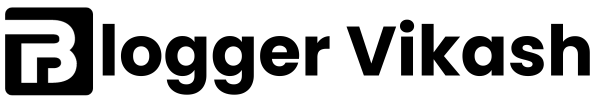Have you been in a situation where you have written high-quality content with proper keyword research but still not been able to rank on the SERP?
There could be many reasons for your blog not ranking but interlinking is one of the main reasons, and the sad part is most bloggers even don’t realize the importance of interlinking.
But it is essential as it can help you to rank better on Google search and in this article I have covered everything that you need to understand about interlinking and the best practices that industry experts use.
Some of the other things covered in this post are
- What is Internal Link
- Benefits of internal link
- Types of interlinking
- Internal linking strategies (Personal methods)
So without further Ado let’s get started, and understand internal linking basics.
But before moving into the internal link directly first we have to understand the word “link”
What are Links in SEO?
Any text that is clickable and helps you navigate from one place to another is known as a link and it can be text, image, or icons in terms of SEO link is of two types internal link and external link.
Internal link – It is a type of link that connects one page of your to another page of your website on a single domain.
External link – It is another type of link that connects one page of your website to another page of the website on different domains.
As I mentioned at the start of this post we will only talk about internal linking and the process of building it but before that let’s first understand the term “internal linking”
What are internal links in SEO?
Internal links are the types of links that connect one page of your website to another page of your website within a single domain is called internal links.
It helps google and other search engines understand your website for better navigation which results in better fast indexing and better crawling.
Most of the time your user also uses these links to find the content of your site and if you do it correctly it improves your user experience that’s the reason internal linking for SEO is important.
As you see the blue text below in the image is called a link and once you click on it you will land on a different page of the same website these links are called internal links.
What are the types of internal Links?
Now you have an understanding of internal links and now we will look into the types of internal links, Understanding the types of interlinking is very important because you cannot use the same kinds all over your website.
Some links are more powerful link than others and you need to understand the difference between them before utilizing them for your blog.
Let’s understand the types of internal links, mainly there are two types of links.
Normal Interlinks (Contextual links)
The links that we get from the particular content of the website are called contextual links and these links are usually clickable which helps you to navigate from one page to another these links are present in the body and paragraph of the content.
When it comes to blogging these are known as the best types of internal links mostly for the person who has just started their blog and has sufficient internal linking.
Later in this post, we will also discuss how to build the contextual link Examples of the contextual links are attached below.
The best part about the internal links is it's free and you can utilize this opportunity to maximize many people are using and boosting the ranking for thier blog and website
Now let’s talk about another type of internal link that very less people know and implement into their blog.
Site-Wide Internal Link
These are the other types of internal links that are usually present in the footer, navigation, or header of the website and these are considered powerful internal links.
These types of internal links are also used by popular brands in the industry as they quickly improve the ranking and enhance your visibility in the search engine.
I personally use this method for most of my blogs and most of my bloggers also use the same methods of interlinking and they are seeing significant improvement in the traffic and the ranking.
We will discuss more about this method later in this post but before let’s discuss some Benefits of internal link building.
Benefits of internal link building
From my personal blogging experience, I can say that nowadays internal links are not an option it’s a compulsion, and if you are not using them then my friend you losing a big opportunity in front of you.
I am saying all these from years of experience in blogging, the reasons being I have worked on multiple blogs and generated thousands of dollars.
One of the best things that I did was focus on building the internal links that support us to get ahead of competitors here are some of the other reasons why you should internal linking for SEO.
Improves User Experience
When it comes to internal linking the biggest advantage of it improves the user experience and helps them to spend more time on your site which is a good signal for Google as well.
If you learn the art of interlinking the right way then it will help you to enhance the experience of users and they tend to spend more time on your site.
In the next section, we will be covering “how to build the internal link for your blogs that helps you to improve your ranking, So make sure you read till the end.
Passage of Link juice
As we discussed interlinking is the process of connecting one page to another relevant page when you internally link the two pages the link juice of one page passes to the other and both pages perform better on Google.
Remember - Whenver you are linking the high traffic page to low traffic page or the page that you want to rank then the possiblity are high you will rank better most likely you will grab the top position on the SERP
Improves the Ranking
To rank content on Google you need a link whether it’s an internal or external link but as we are discussing internal linking if you create the internal linking correctly then it becomes easier for Google to find your post.
The more links you make the better your page will perform on Google as the more link juice passes from one page to another at the end it will improve the ranking on Google.
I have been using internal linking for my blog for the past few years and have seen significant improvement in the performance and ranking of the blog to learn more about the benefit of interlinking you can check the case study of authority hackers.
Free of cost
Interlinking is one of the best weapons to grow your blog and the best part is it’s absolutely free, you don’t need to spend a single penny the things that you need is to take the time to understand the structure of the site and post, and as per that create the interlinking.
Highly relevant
The best part of interlinking it is that it’s highly relevant to your blog as you’re covering the specific types of topics in your sites so the chances are high that it will boost your post and increase your chances of getting ranked on Google.
If you running a multi-niche blog then you can utilize interlinking at the maximum potential because in multi-niche, the relevancy of the post in the end affects the user experience.
Better indexing
Most of the time I receive this query from my viewers “My site is not getting indexed” If you are also facing this issue, then doing the interlinking is the best possible way can fix this issue.
The best way is to link the high traffic to the pages that are not getting indexed and within a few days your indexing will get sorted.
The right time to Start Internal linking
It’s another question that I get many of my viewers and the audience they all have the same question
I know about the internal link and also know it's importance but what's the time to create the internal links on my blog
There is no thumb rule for interlinking but as far as the experience of running multiple blogs the best time to do the interlinking for your blog is when you have sufficient posts on your website.
Let’s suppose you have started new a blog and you only have 5 posts do you think you will be able to do the interlinking in the best possible way?
Well, the straightforward answer is “no” right? that’s why it’s important to understand you can only better interlink when you have sufficient pages on your blog.
So you can start creating the internal link for your blog when
- You have an understanding of interlinking
- Your blog has a sufficient post minimum of 20
- You know the process of how interlinking works
Sufficient posts mean you can start interlinking when you have 20-30 blog posts on your website and the more posts you have in your blog the more options you will get for interlinking.
To conclude you need to start the interlinking when you have a minimum of 20 posts, now another big question that I often get asked is “How many internal links should I add in a single post”.
How many internal links should I add to my post?
There is not any fixed number but mostly adding 2-3 links per post is enough don’t add multiple links that can impact the user experience so it’s better to add a few links but relevant links.
Personal suggestion - Don’t use any third-party plugin for the interlinking, you have to do it manually that the way to be good at it
The problem with the plugin it does not add the relevant post it will add the link without a proper understanding of the context of the post which can affect your user experience so avoid it at any cost and add it manually.
Facts about the internal linking
These are facts that come from my experience working on multiple blogs and growing them and these are facts or rules that you keep in mind about internal linking.
These are the important facts to understand before you jump into the process of learning about internal linking.
- Your homepage is the strongest page on your blog
- The page or post with the highest traffic is also the strongest
- The page or posts with high referring domains are also the strongest
- The page with high traffic along with the high referring domains are a deadly combination and it’s one of the strongest among all of them
The page with no referring domains or not interlinked with any page or posts of the blogs are called orphan pages.
Now we will jump into the process of creating the internal link before that I want you to understand anchor text as it will play a vital role in the anchor text.
What is anchor text?
Anchor text is the clickable text that people use to navigate from one page to another, and it’s present in the body of the content.
There are many types of anchor text, but here, I am only sharing the important one for internal linking, and in an upcoming post, I will cover everything about the anchor text.
Here, I am covering the important one that we will be using in this internal linking process, so this anchor text is called the exact match anchor text.
What is the exact match anchor text?
An exact match is one of the types of anchor text in which we use the exact keyword in the text as an anchor text, but it must be relevant to the content.
So let’s understand this with an example; here, in the image, you can see the blue color word “keyword research,” which is the anchor text.
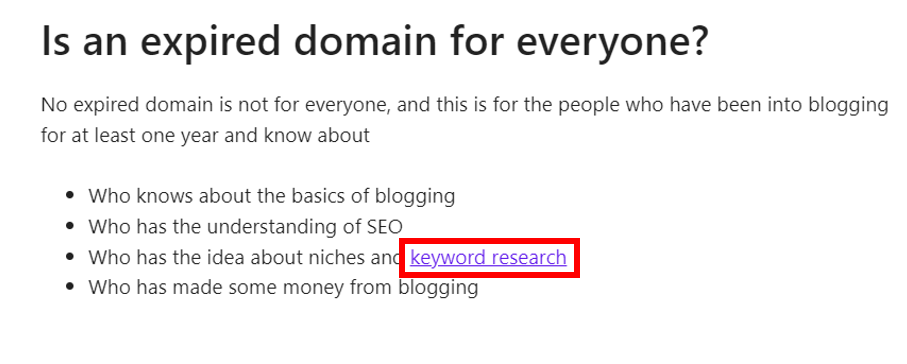
If you click on the anchor text, you will land on the keyword research article, so here, keyword research is my keyword, and when you use the exact keyword as anchor text, it is called exact match anchor text.
Here is the list of the anchor text that you should avoid using in your blog.
- Click here
- Read more
- Know more
- Get here
Now we will understand the process of interlinking in-depth, and in this section is the step-by-step guide for doing internal linking for your blog.
How do you do internal linking for your blog? (Practically)
To understand the process of internal linking, I will take the examples of one of my blogs that is related to Spotify, and the name of the website is SpotifyCorner.com
We have published sufficient content on this website, and now it’s ready for interlinking, so let’s see how to get it done practically.
Here is the step-by-step guide that you need to follow to start the internal linking work for your blog
- Login your WordPress account and open the dashboard of your blog
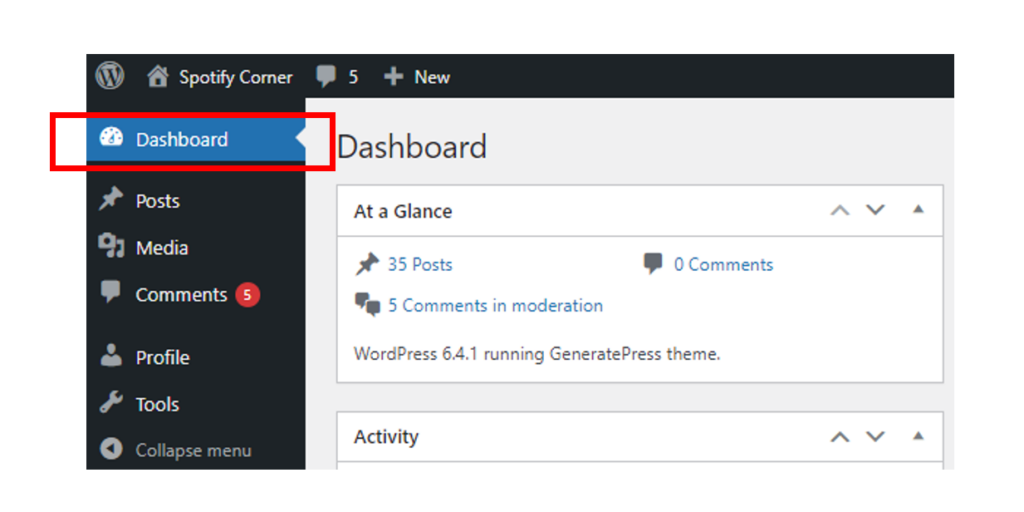
- After that, go to all your blog posts, where you will see all the posts you published and drafted fast. And this website, as you can see, has 38 blog posts, which is sufficient for internal linking.
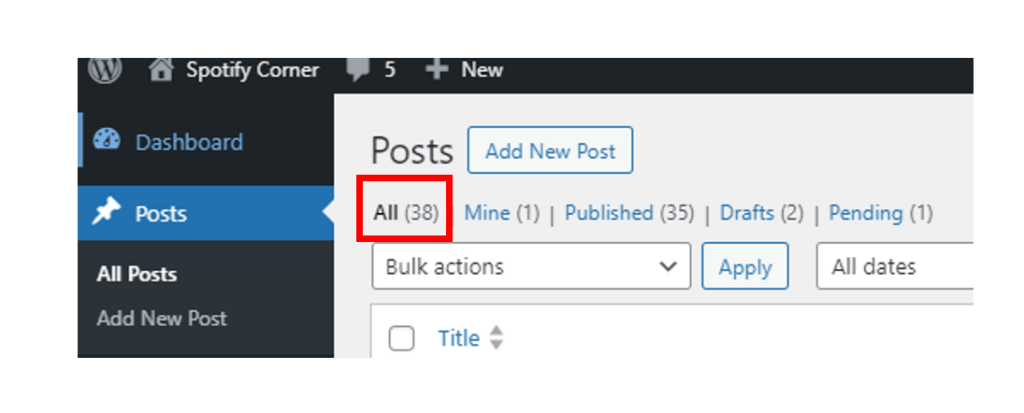
- You have to visit each blog post and see the opportunity for internal linking, so here are some of the article’s screenshots.
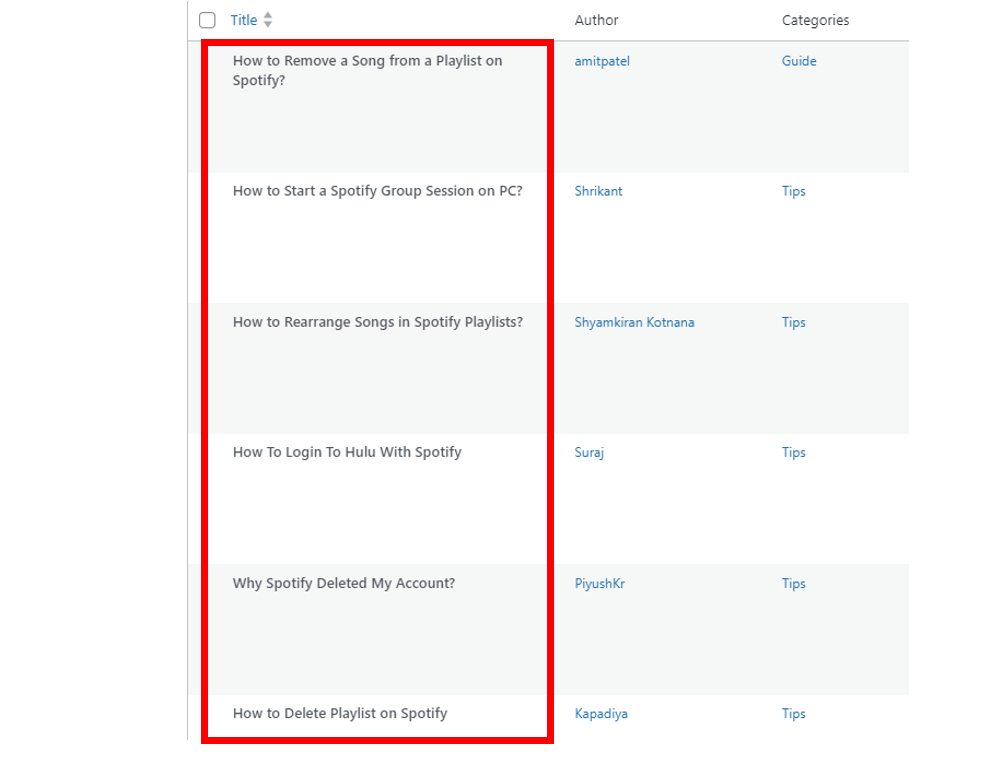
While you go through the list of posts here are some of the things that you need to check
- Check the topics or keywords of the post
- Check the permalink of the post
- Check the topics that you have covered so far
- Understand the intent of each post
If you check the article carefully, you will see the opportunity for internal linking for each of the posts.
Let’s understand this with an example below in the screenshot of one of my blog posts, and I will do the internal linking for the same.
After analyzing this article here are some of the things that I got to know about this post.
- Intent of the user (want to find friends on Spotify)
- Found the opportunity to interlink my other article
- I got the exact match keyword for the article
You will know all about this in the below steps, so make sure you read till the end.
In the above image, you can see that the user intends to find friends on Spotify, and it’s time to check what other posts we have created around finding friends on Spotify.
Find the post for the internal Link
Finding the right post for internal linking is essential as it decides the relevancy of your blog, so make sure to add the right posts while you connect with other pages.
Here are the steps that you need to follow to find the right post for internal linking.
- To find the related post or relevant post for the internal linking, you go to dashboard < All post < search tab at the top, add the keyword related to a blog post
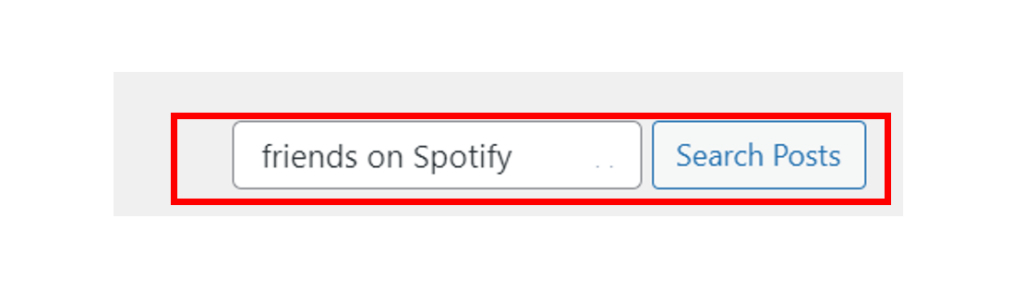
- After adding the keyword, click on the search post, and you will get the list of the posts related to your keyword for internal linking, as shown in the image below.
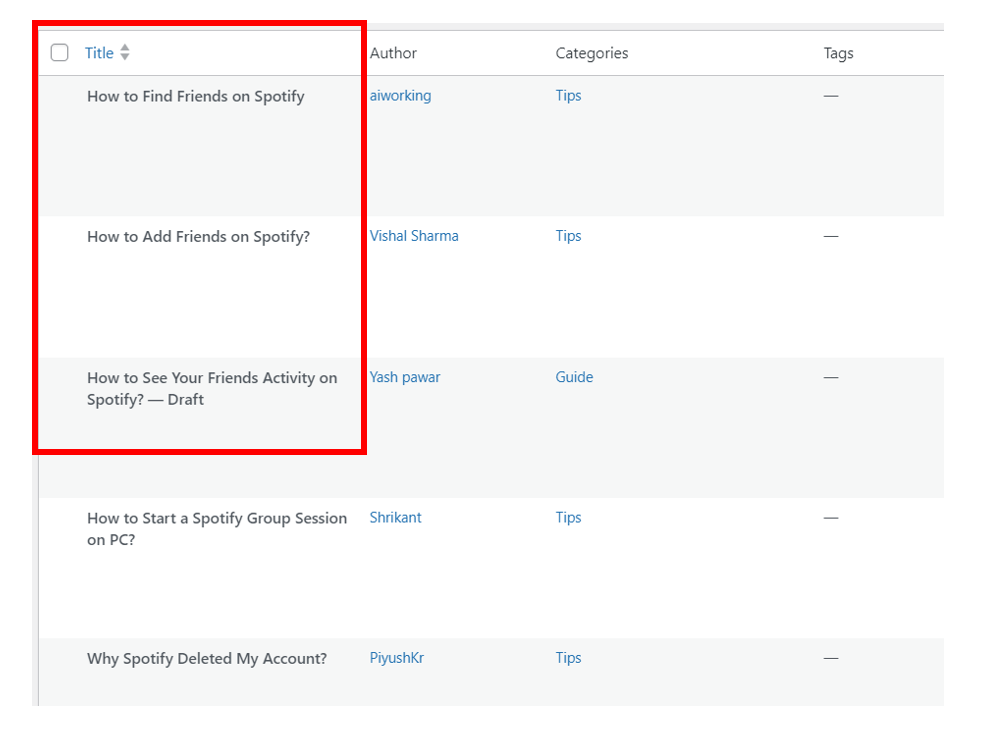
- Now we have the list of the posts related to our previous article that we want to internal link, so give me a better understanding. Our previous article’s topic was “How to add friends on Spotify.”
Additionally, we will link to the article “How to find friends on Spotify”, which is relevant for the first post you want to know more about adding friends so this article will serve them best.
As of now, you understand the process of finding the right article for the internal linking; now, we will see how to add the internal link to the article.
How to do the internal link for your blog posts?
First, you need to understand that internal linking is a time-consuming process, and you need to invest your time in doing it the right way, but in the end, it’s all worth it.
In the below steps, we have shared the exact process I used for my blog, which gave me good results.
- Step 1 – Open the post in which you want to internal link the other relevant posts, as I have opened the post for my internal linking work
- Step 2: Find the exact match keyword on this article to interlink another relevant article with it; you can see in the below image that we will interlink the article with the keyword “find friends on Spotify,” so we will interlink that article
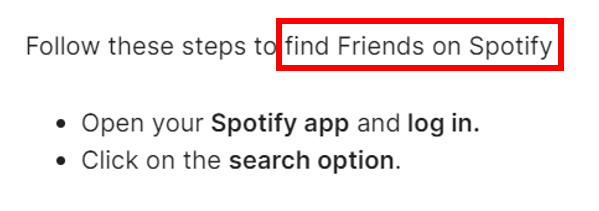
How to add a link on the text for the internal link?
To do this you have to log into the WordPress dashboard open the article that you want to interlink and select the keyword.
I have selected my keyword for the below article for the interlinking, refer to the below image.
- Select the text in which you want to add the link as we have shown below
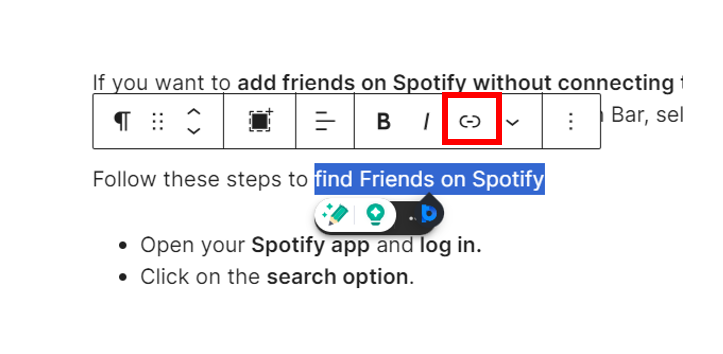
- After selecting the text you have to click on the link icon to get the option to add the link to your text, check the below image.
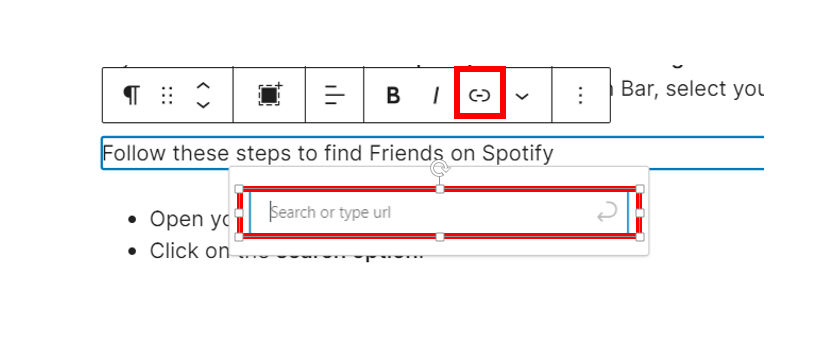
- Add the link to the article or post that you want to link on that keyword and click on submit, refer to the below image.
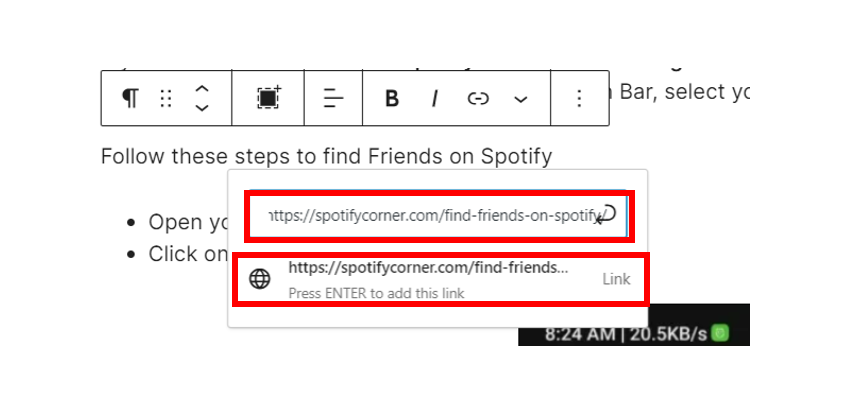
- Once you submit the link you will get the option of “open on new tab” Make sure to click on it, this option whenever a user clicks on the link will open a new tab.
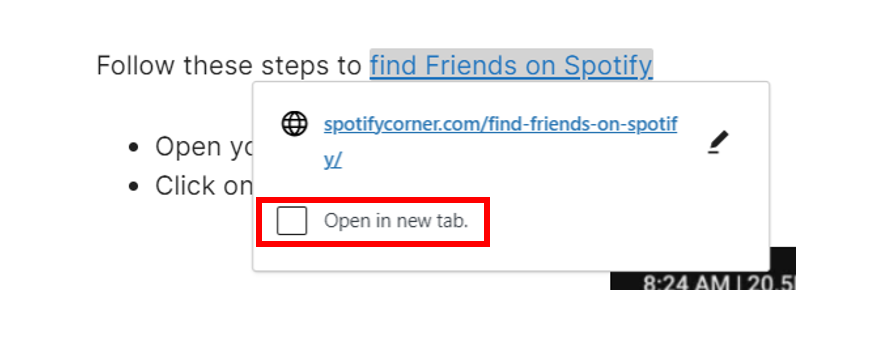
This is the exact process that I am using to interlink on my blogs it has seen significant improvement in the ranking of my blogs to get the most out of this method you have to give time to reading the blog to find the opportunities for the internal link.
It’s the basic method of internal links and in the upcoming article, we will cover how to do internal linking when you have hundreds of posts to interlink.
Now we will look into another method of internal linking that I discussed at the start of this post and that is site-wide internal link it is one of the best ways for interlinking and these methods are mostly used by the brands and the pro bloggers of the industry.
But before that let’s understand what does sitewide mean?
What is sitewide?
Site-wide means the whole site which includes all the pages, posts, and other important things related to the sites.
What does a sitewide link mean?
The sitewide link is the link that is present in some places of the website and these are fixed places of the website that do not change with the post of the pages.
To understand this first you have to understand the structure and design of the sites as we have shown below.
From the above image, you got clarity about the site structure, and you also got to know that some menus or pages on the website are fixed and not changed and some of the places are
- Logo – header
- Menu – header
- Copyright – Footer
- Popular posts
- Sidebar
- Recent posts
So you need to understand the places that are fixed on the website and if you take any link from these places it will appear in all the posts and pages these links are called sitewide links and you can these site-wide links.
- Sidebar
- Footer
- Header
- Navigation
Most people and brands usually take the link from the sidebar & footer but in blogging, some pro bloggers take links from the navigation and some of the benefits of building these types of internal links.
Benefits of Sitewide Link
- It can instantly improve your ranking (if done correctly)
- It passes the link to all the page which make it stronger
- These links are fixed so the chances are people will click them more often
But you can only use this way of interlinking when your website is getting traffic and ranking on Google and if the website meets these criteria it does not make sense to use it otherwise I will not recommend you to use it.
Let’s see some examples to understand it better

As you can see above hosting have added a few important and money-making article that help them either to acquire the customer or help them in making buying decisions on the footer.
The best part is that it will be present on all the pages and posts it will make your page even stronger in terms of link juice.
Remember - You only have to use this way of interlinking when you have the micro niche blog don’t use this way of interlinking when you have the multi-niche blog.
Reasons behind it
Let’s suppose you have a multi-niche blog and you are covering all kinds of topics like cricket, politics, and biography, so the people who are interested in cricket will never click on the politics, and in the end, it impacts the user experience and relevancy of the content.
But if you have the micro niche blog we have on Spotify, it would be better regarding relevancy and user experience.
Example of Sitewide Link
Let’s see how bloggers are using their blogs
As you can see the website owners have added important and money-making links in the footer so that it can help them to rank higher with the proper interlinking.
Many pro bloggers use this strategy for their blogs and I have also been using it for many years it has also helped to improve my ranking and we have generated good money using this strategy for our blog.
Conclusion
From the past 9 years of experience in blogging, I can say that interlinking is one of the best weapons to rank higher on Google and improve your blog performance but still many people are not using it the right way.
If you are not utilizing it then you missing food on the table so make sure you use the mentioned strategies that we have shared in this blog post and if you have any questions related to the interlinking make sure to let us know in the comment sections.