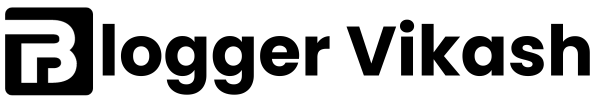“Patience is not simply the ability to wait – it’s how we behave while we’re waiting.”
-Joyce Meyer
What is an Event Niche Blog?
A blog that is made to target a single day week or month to receive a huge amount of traffic is called an event niche blog.
Example: Happy New Year (Target: one day or week)
Indian Premier League (Target: Almost 50 Days)
In a short period, you can make a huge income. In a single day, you can even make thousands of dollars. If you are not aware of event blogging, then it will sound like a fake. Wait a minute buddy, first, let me tell you the concept behind $$$$ in a day, and then you will trust me.
For Newbie: Concept Behind $$$$ in a Day (Even in a few hours)
Note: This section is only for a newbie, if you are aware of event-based blogging, you can skip it.
Suppose, today is Valentine’s Day, and you have an internet connection and a Smartphone or laptop, what will you do?
Most probably, you will search for something about Valentine’s Day like
- Happy Valentine’s Day Wishes
- Valentine’s Day Gifts for Girlfriends
You are not alone in the world; there are millions and billions of people who do similar searches about a particular topic.
And mostly they go through Google or any other search engines.
So in event blogging, we create a blog on a particular topic (e.g. Valentine) and by doing search engine optimization we rank our website at the top position in the search engines.
If my website is on the first page, with a good keyword, then I will get millions of traffic in a single day. By monetizing my blog with Advertisements (AdSense), I can make $$$$ in a single day.
Type of Events
Holidays:
Independence Day, Father’s Day, Mother’s Day, and Christmas (You can also include your local holidays)
Sports:
IPL, Wrestle mania, Olympic, Football leagues, World Cup, etc.
Live Show:
IIFA, DID grand Finale, WWE WrestleMania, BiggBoss, Games of Thrones, etc.
Launches & Offers:
Freedom 251, Galaxy S6 launch, Big Billion Day Sale, Black Friday, etc.
Entertainments:
Movies Trailer, Movies Release, Box Office Collection, etc.
There are many kinds of events. So you may choose any of them.
When should we start an event blog?
Yes, this one is a very good question.
If you are completely new in the Blogging field, then you should start 2 months prior to the event date.
If you have done any event before, then you should start one month or 45 days before the event.
If you have an old domain, then you can start before 15 days of the event.
You will have more time, and with time you can do multiple experiments to rank your blog.
Choosing an Event
Now you have taken the basic introduction of the event blog. The main thing is to start now; you just need to pick up an event to do.
Above I have shared the types of the event. Now according to your interest and wish you can choose one of the events.

You can explore more upcoming events all over the world from the link: https://www.timeanddate.com/holidays/
You can also pick upcoming sports events. If you want to do event blogging in the entertainment category, then choose any upcoming famous movie and then you may start.
I am assuming that you have picked up any upcoming events to start.
Let’s suppose you have chosen: Independence Day
Last year I did the Independence Day and I had huge success.
Moving to the further steps…
Keyword Research for Event
If you are doing the right keyword research, then your half-work will be done. So be careful at this step.
I will guide you step by step to find keywords for your event.
We will find one main keyword, and 10 other keywords to target. (It will also be used in the Backlink process)
Note: Create a Notepad Document.
I personally use Google Keyword Planner for Keyword Research. So I will recommend you use a Keyword planner for keyword research.
Follow the steps for the keyword research.
- Go to Google, In the Google search box, type any keyword related to the event.
Example: I have typed Happy Independence Day.
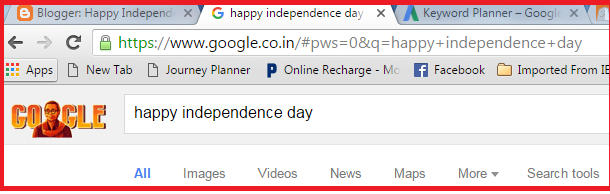
Note: Open the event’s country-specific Google. We are targeting India’s Independence Day, so open Google. co. in (India) for the USA event, open Google.com.
- Drag to the bottom of the result.

Note down all the keywords. We will use these keywords in the Keyword planner to get the volume of keywords and more relevant keywords.
- Now keyword Planner >https://ads.google.com/home/tools/keyword-planner/
- In keyword Planner put the keyword, type any website address in Your Landing Page, select All Category, and choose the event In the date ranges choose last year two, or three months.
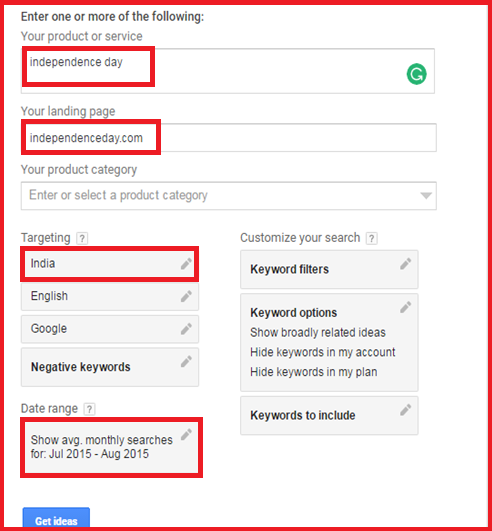
I have selected July 2015 to August 2015, because in 2015 Independence Day was on 15th August. (Look at the snapshot)
- Now you will get many keywords and search volume. Choose keywords with high searches and note them into a notepad document.
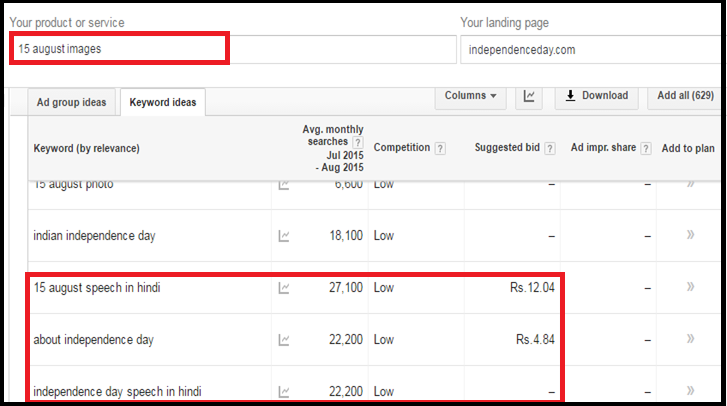
- Now enter another keyword, which you have noted from the Google search.
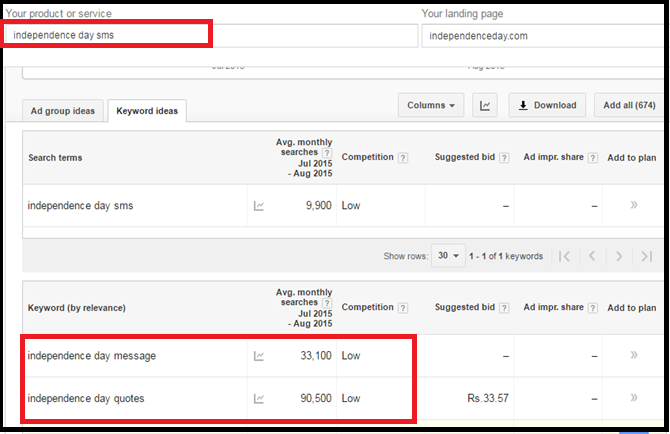
Again note high searches keywords in the notepad document.
- Repeat the process and get up to 10+ high searched keywords.
So now that we have 10+ high searched keywords in a Notepad document.
Now select the main keyword. You can select the highest volume keyword as the main keyword.
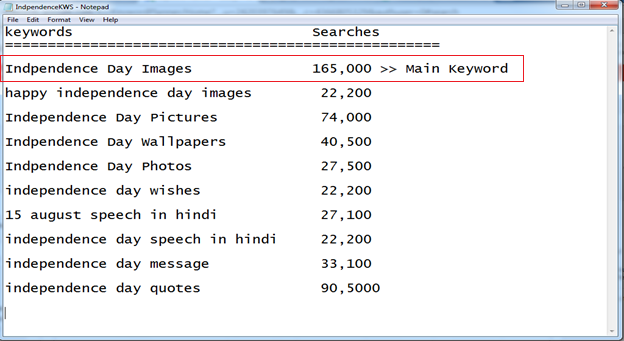
Now you have a list of 10 keywords, you can choose more keywords too.
Picking up a domain
Here I will guide you to pick up a right domain for your event blog.
Domain name does not matters a lot, but it does matter.
If your content and SEO is fine then you can rank any domain.
I will recommend you to take an EMD (exact match domain), because, there is a keyword in your domain and also it increases the search CTR. Let’s see the snapshot below, for Independence Day people will like to click Independence Day related domain rather than other domain.
So for registering a domain, go to any domain registrar. I always register a domain from Bigrock, they are providing good services and easily you can host domain on Blogger.
You may go with a .in extension name for Indian event.
If you are doing any USA event then always go with .com, .net or .org.
Blog Setup
For Blog setup, I always use Blogger platform for event Blogging. Without any issue, I am doing events from last one and half years.
The benefit of a blogger is you do not need to worry about the hosting up-downs. which you might face with any shared hosting.
Also, it is a Google product, and it is highly secured too.
So, I will not be guiding you how to create a blog with Blogger.
If you do not know How to create a Blog on Blogger then here is a complete guide to create a Blogger Blog.
How to upload a template on blogger?
Now I am assuming that you have created your Blog, hosted your domain and uploaded a template.
Now you need to do some setup on blogger.
Add your blog in Google Webmaster Tool.
What should be your Plan to Ranking the Event?
Till now you are done with the keyword research part. You have got your main target keyword along with other supporting keywords. Now you have also your domain and you have hosted on Blogger easily.
Now what should be your plan for your event blog? How you should work so that your event blog will be ranked?
So here I am suggesting some plans, which I do follow for my event Blog. Suppose you have started your event Blog just before 45 days. Now you need to focus on the content and the link building. Apart from both, you also have to take care of social signals. So here I am going to share what I follow.
Content
My target is to cover almost all the keywords of the event. I do not want to miss any single keyword of the event so that I can drive lots of traffic to my event Blog.
So you need to publish post daily, either make a single post or double or triple in a day.
If you do publish short content then make 50+ posts.
If you are making long posts, then 20-30 posts would be enough.
Backlink
For Backlink process, you can make backlinks daily or even in a single day but make sure that they index naturally, else it will considered as spam.
How much backlinks needed for ranking an event Blog?
There are lots of factors in Backlinks for ranking an event blog. I do consider the only number of root domains that’s it. I never care about relevancy, domain authority and all that.
You will get complete details about backlink, in the Backlink section.
Social Signal
Gain social signal daily, or you can buy some social signal from Fiverr. Google plus vote is very important for event blogging. Apart from google plus, you can gain social signal from Twitter, Facebook, Pinterest and etc.
Personally, I do use Facebook, Google Plus and Pinterest for the social signal.
So here is the plan execution started.
Search Engine Optimization
On Page
On page plays a vital role in ranking of any blog. It also applies to event Blogging. So here I am going to guide some methods of On page SEO for event based blogging.
Here are some settings for blogger which should be followed to achieve a better On page for your event Blog.
- Go to Blogger >Setting > Basic
Use the main Keyword along with other keywords in the title and description.
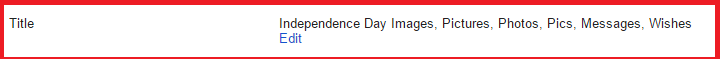
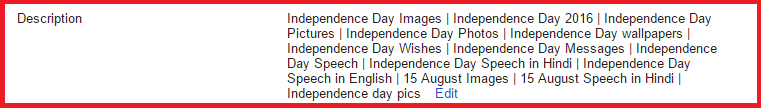
- Now Blogger>setting>Search Preferences
In Meta tags, enable the description and add description up to 150 words including keywords.
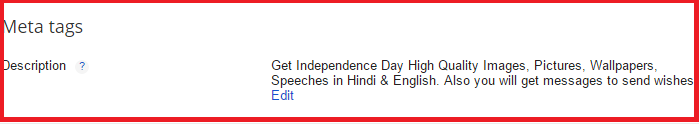
- In crawler and Indexing, enable the Custom robot.txt.
Go to https://www.labnol.org/blogger/sitemap/ and generate a sitemap of your Blogger blog, then copy the generated text, then paste it into the box.
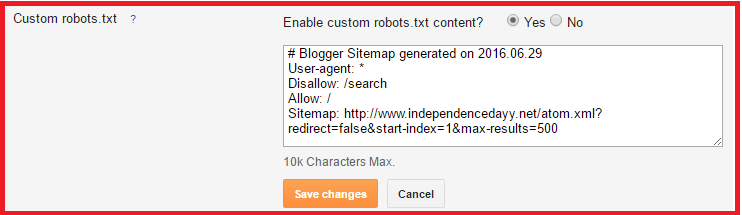
Note: You will be able to generate a sitemap if you have made at least one post on your Blog. If you have not done any post, then first make a post, then follow this step.
In additional, you can add about us, contact us, privacy policy page to your Blog.
Other On Page Factor
Some other On page SEO factors are heading tags, alt tags, title tags, description of the post, the title of the post and etc. I will give you a complete example of these On page factors in the content creation section, where I have created a post for my event blog, so you will get a demo of use of proper on page factors.
How to write Post for event Blog?
For the long term Blog content is King, but what about the event blogging? Is content really matters in event blogging? Then I will say yes, content also matters a lot in event blog too. So content creating part is also important for the event bloggers.
Mainly I focus on the content of my event blog, I do write a good content with proper On page SEO optimization.
You can outsource content for your event blog, but it is better to write by yourself, if you will write your article by self, then you will have enough knowledge about your focus keyword, main keywords, and supporting keywords.
So here I am going to share the plan for how to write content for your Event Blog.
Choose a secondary keyword from the Keyword list. Let’s suppose I have chosen “Independence day wallpaper“.
Then decide a Title for this Keyword, choose something attractive. Like Free Independence day Wallpaper in HD.
Now search this keyword in Google, and drag at the bottom and note down the related keywords.
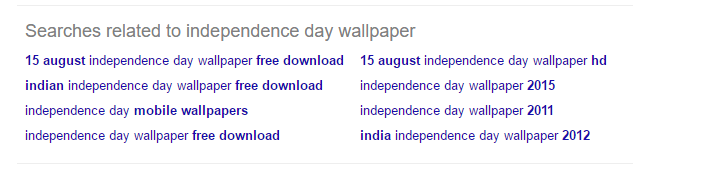
Note:Choose wallpaper included keywords only. You can change the previous year’s keywords with the current year ( Independence day wallpaper 2015 >> Independence day Wallpaper 2016. As shown in the Notepad document)
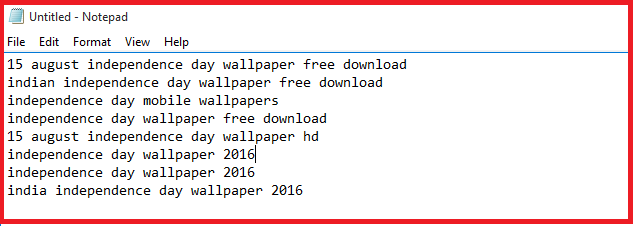
Now paste all those keywords in the post editor and make it headings, subheadings.
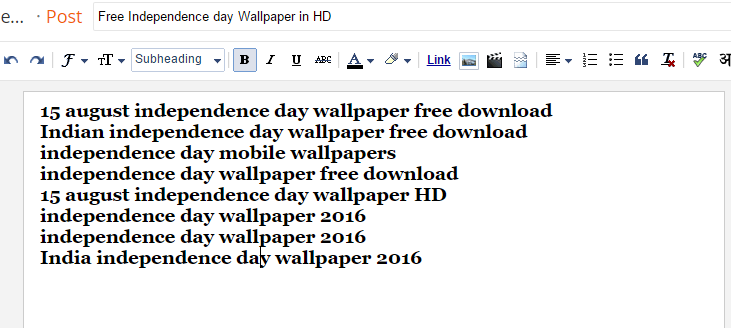
Now start writing the first paragraph. It would be the introduction of the Title having a set of keywords.
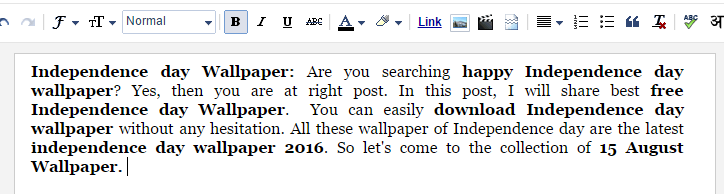
So you can easily write this type of article. Have a look at the above image, how I have added relevant keywords in the first paragraph.
Now add wallpapers images under the subheadings.
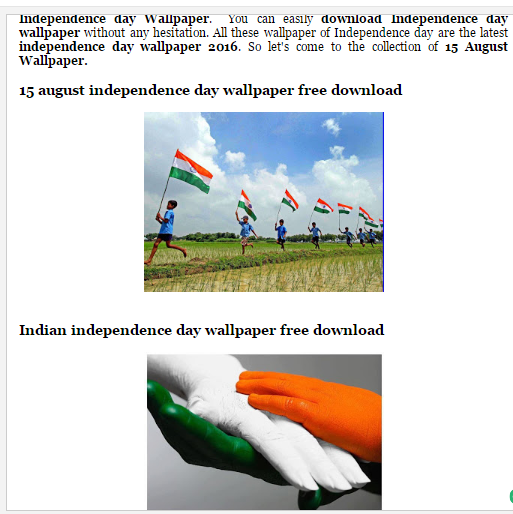
You can add more images and contents too. Here we were doing wallpaper/image related posts, so we have added the image below the subheadings. Same you can add quotes, wishes, messages, sms, sayings and etc below the subheadings if you are doing quotes, wishes etc. related post.
Choose a proper label for the post. Then properly optimize the permalink of the post, there should be the main keyword and in the description section, you can write it by self or add starting line of the first paragraph of the article but make sure there is the keyword which we have targeted in the post.
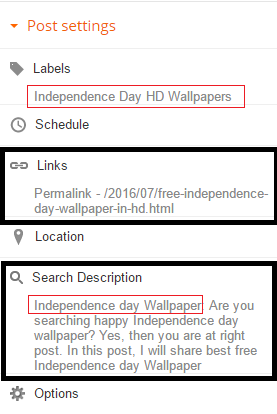
Now you can publish the article.
If you do not want to write Article for your Event Blog, or you are week in English, you have no more time to waste on content, then you can use content spinner or article spinner, I do use Spinner Bros for spinning content, one of my friend have written spinner bros review along with complete tutorial.
Backlink Building
Backlinks are key to rank an Event Blog. Many people stuck at this place. People ask me in my Facebook inbox that how to make backlinks for Event Blog? Is there any backlink list you have? So here I am going to cover all these things.
Start making backlink for event Blog after making 5-6 posts. If your event Blog is new then you should start it before 30 days. But for high competition events, you should have more time. For Indian event like Independence Day, Friendship day 30 days is sufficient.
I have managed an expert session for link building of event niche blogging. Our expert has revealed that how he make backlinks for his event Blogging.
Expert Session by Iftekhar Ahmed
My Event blog backlink strategy completely depends on competition. Since I am very much into working on events with high searches but low comp, I usually don’t get into multiple techniques. I simply follow a single rule and that helps me rank. I go for building comment backlinks !!
I build both response links as well as the normal commenting link. Go for a good anchor text variation but always make most of the links for your primary keyword.
I would make 10 links to main keyword and 2 to Long tail !!
And if someone asks me How many links to make per day !!! Then I would simply answer make as many as you want since Google won’t crawl all of them at once. However, this applies only if you are building links manually !!!
I have no positive experience from links made by automation tools !!
Iftekhar Ahmed, Founder of IftiSEO.com
Now I will share my own method which is similar to our expert, but our method is easy to find the good quality site to make backlinks.Type the main keyword of your event Blog in Google Search and analyze the search result.

You have to take only top ranked event Blog. Now make a notepad document and save the URL of ranked blog. Use different-different keywords to get more list of URLs. So here I have saved 10 competitor URL for event Blog. By doing this we can get top blogs which are ranking in Google.
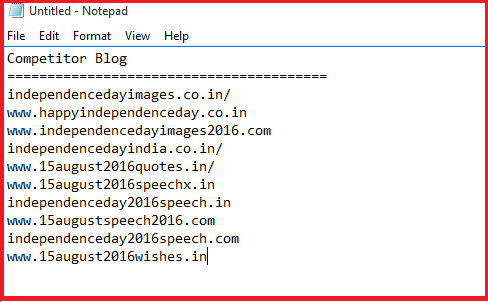
We will analyze the backlink of our competitor using SEOProfiler
It’s a tool that I am using from last 1 and half years. This tool is good for getting the link profile of the competitors, it filters good and bad links. You can use this tool without any charge
to open it. Now make a free account by filling the information
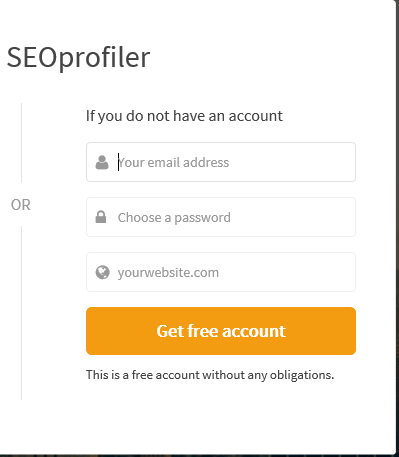
Now at the left sidebar expand the Link Profiler and then click on the backlinks.
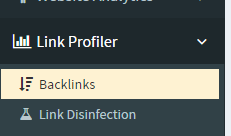
After clicking on the backlink you will get a new screen. Where your website will be pre-entered in an input box and further it will show the backlink report of your website. But you have to type your competitor URL in that input box, then click on “Get Backlink Data”.
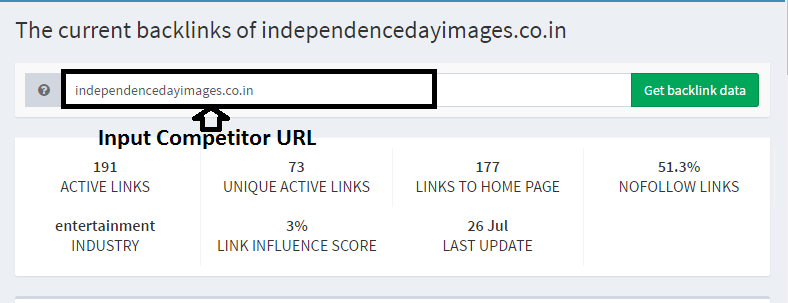
Now drag below to see the list of backlink of the competitor site.
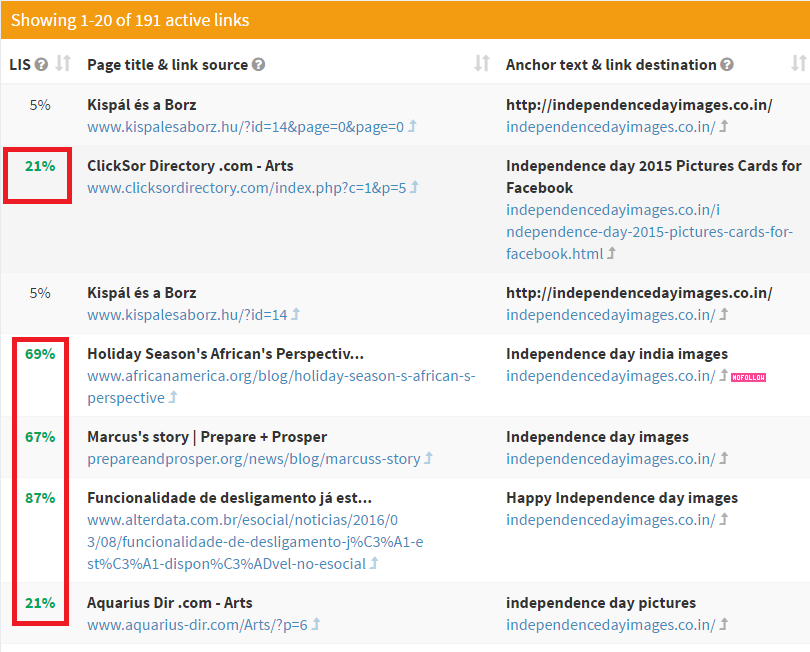
Now here is the list of competitor backlinks. You just have to take LIS green signal backlink for making backlinks. Click on the link of those green URL and make backlink for your event Blog. Now one thing, if you want to rank your homepage then always make backlinks for the homepage or if you want to rank a particular post then make links to that particular post. Anchor text variation: As Iftekhar said he makes more backlinks for his main keywords. So you can also do the same. In competitor backlinks, you will find many backlinks from a single domain. But you do not need to make many backlinks from a single domain. Make only one backlink per domain. In the below image, there are two backlinks from a single domain carepages.com. So go to only one link and make a single backlink there.

Repeat the above process of all of your competitor URL and make backlinks. You will face an issue in SEOProfiler that it provides the limited backlink report so you can not get all the backlinks of a competitor site. It hides many pages of the competitor backlinks in the free account. So I have said to you that grab more competitor URL, therefore you can get more backlinks of the competitors.
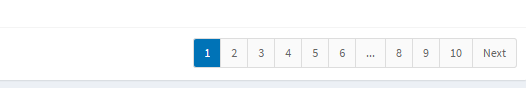
So if you want to save your time and want more features then you can upgrade to a paid version of SEOProfiler
Expired Web 2.0
Personally, I use the above method to rank my event Blog. But in last time in IPL event I did an experiment with expired Tumblr.
Yes, I scraped some good quality expired Tumblr, that time I have no plan to use all those expired web 2.0 in any niche blog, so I did experiment in event Blog with 10 Expired Tumblr.
First I have posted 2 copied articles on each web 2.0 domain related to IPL.
I have given backlink from the description section of the Tumblr with different-different anchor text.
Then I submit all the Web 2.0 domain from the Google Webmaster Console.
Finally, I ranked within 15 Days. I got almost 3lakh+ page views in IPL event Blog. But Apart from Web 2.0, I made also 50 RD contextual backlinks from other sources.
If you are a newbie, then do not try this method. It is only for the experiment. Above competitor analyzing method is best for getting ranked.
After making backlinks, indexing them is very important, so learn here how to index backlink instantly.
Email Marketing (New Concept)
Email marketing for event Blog is a new concept which I have experimented, and I got the good result. If you are a Blogger, then you are aware of the power of email marketing. In event blogging, if will ranked then you will get thousands, millions of traffic. After that event, all thing will be a waste. So then why not re-use your traffic, why not re-use your audience. Yes, you can capture the emails of the users from your event Blog.
After that, you can use those emails for the lifetime. You can use those email for an upcoming event. I did one experiment on my Fathers day event blog with email subscription box and finally I ended up with 3035 subscribers only from India.

So in friendship day event I will use all these emails. I will send them emails including friendship day post links. I can also use these emails for Independence day too or even any Indian event because all subscribers are from India.
I will also send them some friendship day, Independence day or some common products from amazon, Flipkart etc.
So, why not add subscription box on your event Blog. From the first day of event blog creation, add one or two email subscription boxes.
I have added hello bar like email subscription box on my event blog.
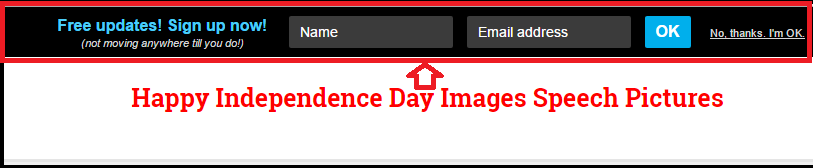
For adding such beautiful opt-in forms and hello bar like subscription box I do use GetResponse because adding a subscription box with Feedburner is a hard task. FeedBurner required email verification of users then it authenticates as a subscriber, many users do not want to verify the email, so you will get few numbers of subscriber so that I use GetResponse, it does not require user email verification. You can easily add subscription box from GetResponse too.
I do use GetResponse Free Trial
It is a paid service, which provides premium and best features. But I use GetResponse 30 Days free trial service, and by luck, my event Blog time period is only 30-40 days. So it is best to get a free trial version.
How to add Hello Bar like form in Blogger?
After sign up, verify your email.
Log in with your email and password, then Forms >> Create Forms.
After that click on List Builder. Then choose Fixed bar’s use app Now. For pop up, you can choose exit pop.
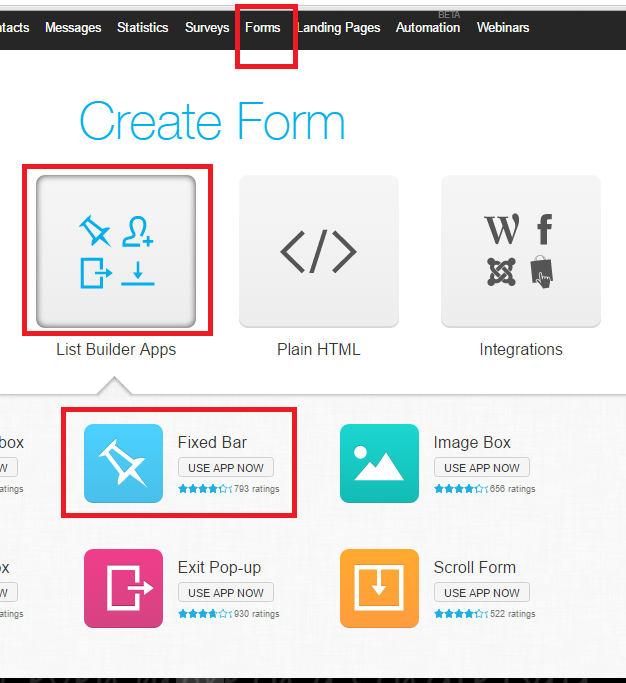
If wish then,do some customizations in next screen, otherwise click on save and publish.
Now you will get some Script, copy that script.

Now Go to your Blogger Blog Dashboard >> Layout >> Add new Widget >> HTML/Javascript widget, and then paste that code and save.
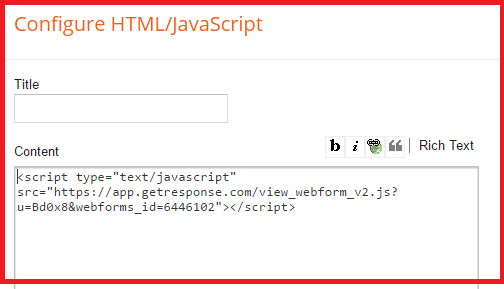
Now go to your event Blog you will get the Fixed bar.
Social Media
Personally, I use Facebook, Google Plus, and Pinterest to get the social signal as well as drive more traffic.
Start this process before a week of Event.
On Facebook, Create 4-5 Facebook Fan Pages. You can create more, it totally depends on you.
Name the pages like Independence day Images, Independence Day Speech and etc.
Post Daily images, change profile pictures(As profile Picture gain higher visibility on Facebook).
Share your Post on Facebook pages.
If you are not getting Page likes then do not worry, but never invite your friends to like the page. Even, in less page likes you can get huge engagement.
Here is a small stat of a 4th Of July page.
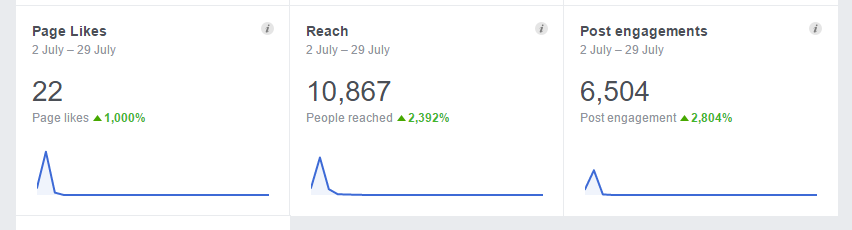
On the event day only I got 1000+ share. On this kind of pages and post, you will get more post shares than the like. Here is some top performing post on only event day.
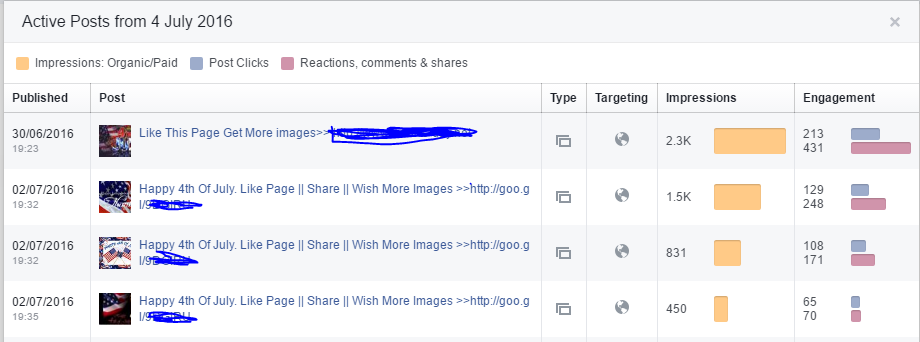
Google Plus
Make one or two community related to your Event and images first, then further you can share posts too.
On Pinterest create an account and make a board related your event. Like Independence day Images.
Then get the Pinterest extension for chrome.
Then pin as much as images from your event Blog.
Monetization
Adsense
The main monetization method for event niche blogging is Adsense.
Affiliate
You can sell Amazon products related to the event. For Indian events, you can sell Flipkart, Snapdeal products.
For independence day sale “Independence day T-shirt”.
CPI(Cost per Install)
You can try some cost per install Apps. As Flipkart pay Rupees 25 for a single app install.
How to increase Adsense CTR?
Adsense CTR plays an important role in earning.
Let’s suppose, your CTR is 1% and you are making 1000$. If you do achieve 3% CTR then your earning will be $3000.
So here are few tips to increase CTR.
- Use Fast Loading responsive Blogger theme.
- Set Proper Template for Mobile users. There are many bloggers who do this mistake.
Go to Blogger>Template, in mobile section click on Gear icon.
And then choose “No, show Desktop template on Mobile devices”
Many bloggers choose a yes option, so that many times on mobile device, the Adsense units of the sidebar and above the fold do not appear to the user. So they do not click, that leads to decreasing of CTR.
- Try to use more responsive ad unit.
- Adsense Experiment
Here Adsense experiment does not mean floating, clickjack, or any other Adsense policy violation.
I mean to do experiment with the ad placement as well as an ad unit.
In Ad unit match the background color of the blog to the background unit, you can also use a dark background in ad unit to attract the visitor towards the ads.
What do I do at Last Moment of Event?
Now, at the end, I am sharing some of my last moment strategies.
During the event, all the time I do a lot of experiments with the content and on-page of my event blog.
So I will also recommend you to do experiment with your Blog to learn and experience many things in event Blogging. If you will do an experiment, you will have your own strategy to rank your own event Blog.
So here, I am listing my some of the working strategies
On page
In the last moment of the event, I do not do more changes in the on page SEO. I just do excessive post interlinking. So that I get more page views, people come to my one post, and then I refer and send them to other posts of my blog.
Something like the above, I do it two or three times in a single post.
Updating Post
From the Google Webmaster tool, you can get your best-performing pages as well as keywords.
So I do use Google Webmaster tool’s search analytic, then I do choose my top performing pages, then use to update all those top pages regularly to increase the ranking. What I do while updating the post?
- I include some more words to the article related to the keywords.
- I also add up some more images. If the article is related to the images, pictures, wallpapers ex. Top Independence Day Images, then I do add more images like 30+ images in that single post with proper alt and title tag.
- I do add YouTube Videos in my post; videos are related to my post keywords.
- At last, I change the date of the article to the current date, and then I do update the post.
- After updating the post, go to the
Google Webmaster tool>>Crawl>>Fetch as Google
So I regularly update my top ranked pages. Before One day of the event, my main page has been updated at least 20 times.
Adsense Experiment
I always experiment with Google Adsense to achieve more CTR, because CTR is the main factor in earning more money.
- I use to change the ad placement.
- Change the color, text color, and background color of the Ad unit.
- I also do change the size of the Ad unit.
- I also try to use responsive ad units (apart from link ads).
Sitewide
In the last week of the event, I take sitewide links from my other events Blog. I also take sitewide from my friends, sometimes I buy the link.
- Always I take sitewide links for my homepage.
- I never use main keywords in my sitewide anchor text, that mean I never take the sitewide link on my main keywords. So take sitewide on other secondary keywords, because sometimes sitewide decrease the ranking of the keyword.
- I take only one link from a single domain in the sitewide link.
Is Your Blog not Ranking?
If you are unable to rank your event blog, then don’t be sad. Here are some methods by which you can also earn some money on the event day.
Steal Competitor Ranking
You can also make some dollars without ranking your Blog. But just aware before few days of the event, if you are not getting good pageviews before the event then you need to try some other way to get more page views and get some ranking in the search engine.
So here I am going to tell a method to steal competitors ranking. You have to visit many competitors event blog, who are already ranking.
Visit their blog, and see there is popular post widget. If yes, then analyze the popular post section.
Now make a post on your Blog with the same title. In your post include same headings which have been used by that event blogger. I mean to write the same article in your own word with the same title and headings. By doing this I got decent traffic on those posts. So you can also try this method. Find more competitor popular posts and make posts on your blog.
Event Blog Commenting
You can earn hundred of dollars without ranking your blog. Yes, simply by doing comments on event blog.
One of my friend Iftekhar Ahmed explained a complete process for how to make money without ranking event.
Social Sharing
Do social share on your Facebook as much as you can. Audience love to share the event related post on the social media. Every time I got a huge social share of my post on my Facebook page.
I do change profile picture of my page every hour, then I add up my post link by editing that profile picture post because profile picture got more engagement than the other pictures.
Don’t Try
I do personally request to you not to play with Google Adsense. Never use Clickjack or floating on your event Blog. If you are using then that will lead to a ban of your account.
Many float users say that it is safe, but I am saying please do not use event floating, on the finalized date all of your fraud earning will be deducted by the Google.
So, honestly earn $$$, that will give you more happiness rather than use any trick and make $$$$.
Over to you
Thank you once again for being patient in this guide. I have shared my own methods, which I do follow for event based blogging. If you do follow each and everything then you will get success definitely.
If a single person gets benefit through my guide, then it will be worth and pleasant for me.
If you have any question, then you can ask in the comment section.
Folks, have you liked the guide? 🙂
Hit the share button and spread this guide over social media.
If you are Blogging niche blogger then you can also tell your audience about this money making guide.
Is this post worth enough for a Share? What do you think? Share it.. 🙂